I installed Ubuntu 11.04 under VMWare Fusion on my macbook pro. The first time I logged in, there was a message, something like "Unable to run Unity because your hardware is not supported, Ubuntu will now switch to the classic interface" (Not exact message)
And then (and every time I log in) Ubuntu starts with a version 10 like interface and after sometime (~20 sec) switches to a real "classic interface"
This is when I log in:
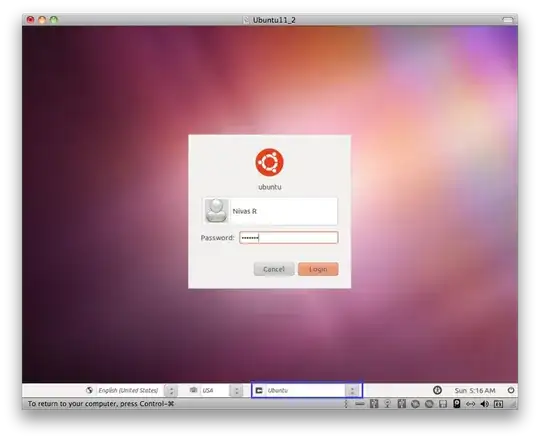
Immediately after I log in:
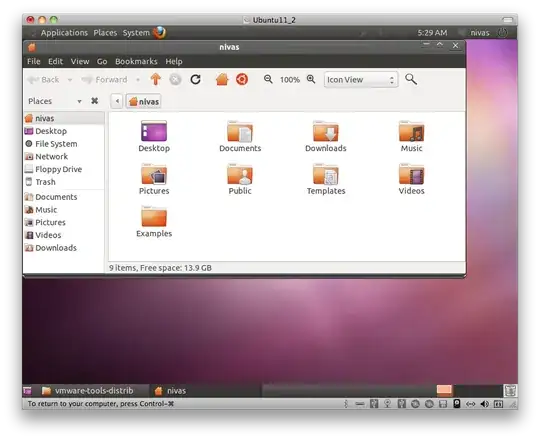
And in "sometime" (~20 to 30 sec):
(I did have the time to open the home folder, but I had to do it quickly)
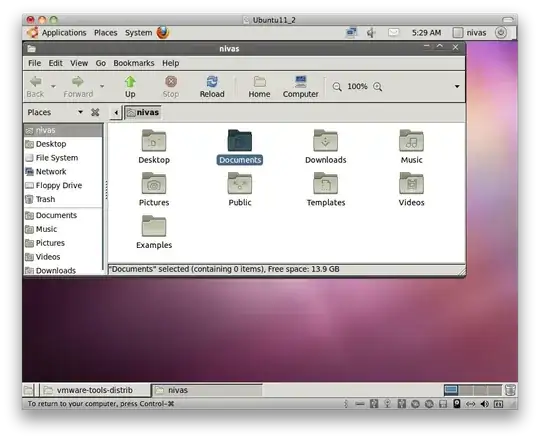
- Is this normal?
- When Ubuntu says "Classic" interface, is this what it means?
- I understand there may be special h/w requirements for Unity, but the version 10 desktop should be the fallback right?
- Should I do some additional configurations somewhere?
(I have Ubuntu 10 on VMWare and it does work with the default desktop interface, albeit with the "No Effects" option)