Are there safer alternatives for dropbox? As someone who knows my mailadress basically only is a password away from my personal data.
-
The same goes for most online things - including this site. I think dropbox does notification when you sync a new computer, though not when someone accesses the web interface. This question will likely be closed as too broad/opinion based, because they are many alternatives that could be used - could you perhaps add some more information to the question, what you have tried etc? (Note: Ubuntu One has pretty must stopped for good) – Wilf Jul 10 '14 at 19:25
-
@jmunsch - neat suggestion - if you look at this screenshot it seems to have the same authentication system as dropbox - just email and password. empedokles - if you are worried about people accessing your dropbox, you can check under https://www.dropbox.com/account#security. Wait, just spotted something... – Wilf Jul 10 '14 at 19:30
-
@Wilf : You are right. Apologies. – jmunsch Jul 10 '14 at 19:33
-
@jmunsch - doesn't matter, just a point - you should of kept the link, it looked rather good :D – Wilf Jul 10 '14 at 19:33
-
2Originally linked: http://askubuntu.com/questions/299443/how-do-i-install-copy-file-syncing-software – jmunsch Jul 10 '14 at 19:37
-
Has copyagent also a security code option? – empedokles Jul 10 '14 at 19:52
-
This makes no sense to me "mail address only a password away from your personal data" – fixit7 Aug 28 '18 at 22:24
-
https://askubuntu.com/a/1068777/790920 ? – abu_bua Aug 29 '18 at 12:31
2 Answers
You should be able to use Two-step verification instead - you then need your mobile phone or another device to sign into Dropbox:
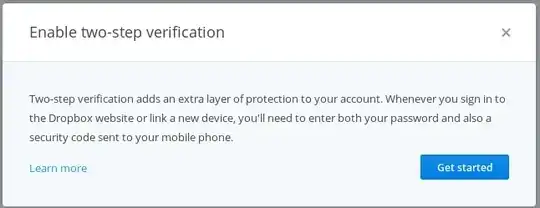
Go to https://www.dropbox.com/account#security, and you can enable it. You can find out more on it here (note the 'advanced' section for Linux users - guess what I'll be trying later... :D ).
Also note that, the best thing would be to have a really secure passwords (you can generate some nice ones with cat /dev/urandom | tr -dc 'a-zA-Z0-9' | head -c 20), as well as using different passwords for different sites, especially with the same email.
And perhaps also check from where Dropbox has been/is being accessed under the the Dropbox Security tab:
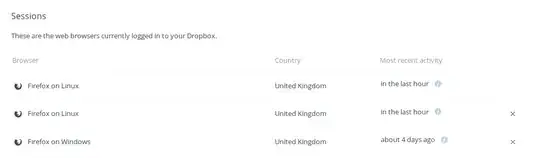
You also may want to enable these Email Alert options under Dropbox's Profile Preferences:
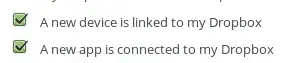
- 30,194
- 17
- 108
- 164