I want to add new items to the applications menu in Gnome-session-fallback: I open the edit with alt-rt-click, select the submenu where I want the new item. and add the details to the dialogue box. Unfortunately, it puts the new item in "other" WHICH IS NOT WHERE I WANT IT. There is no cut-and-paste facility to move the item. It is stuck where I don't want it! Is there a way to sort this out? Most of the items in "other" really ought to be under a more useful heading anyway.
Asked
Active
Viewed 299 times
1 Answers
0
You can delete it then add it again, but it is better to use MenuLibre:
Install it:
sudo apt-get install menulibreLaunch it, then use the arrow buttons in the lower left corner to move your custom menu entry:
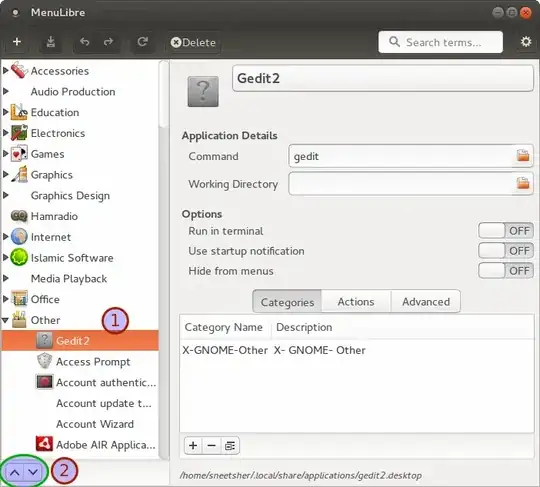
Reinier Post
- 442
user.dz
- 48,105