This is looks like this is to do with the version of Flash - Linux systems now have to use an old version of Flash.
The short answer is use Google Chrome - command line instructions for installing it are here.
Chrome uses an embedded version of Flash (Pepper Flash), which is still updated to the latest version on all distributions.
You can also use Chromium and the Pepper flash plugin:
Other answers - which are better for Firefox users (like me):
Use FreshPlayerPlugin, which borrows the plugin from Google Chrome.
Instructions for 14.04:
sudo add-apt-repository ppa:nilarimogard/webupd8
sudo apt-get update
sudo apt-get install freshplayerplugin
You can then open about:addons in Firefox, and enable the plugin under 'Plugins'. It may be easier if you remove the original Flash plugin first, as Firefox seems to prefer using that. It does seem to work (the usual Flash plugin doesn't):
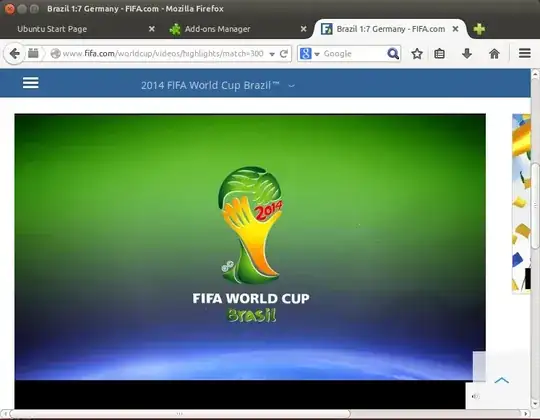
Use Pipelight (instructions here) which sort of uses Wine to pretend to be a Windows machine.

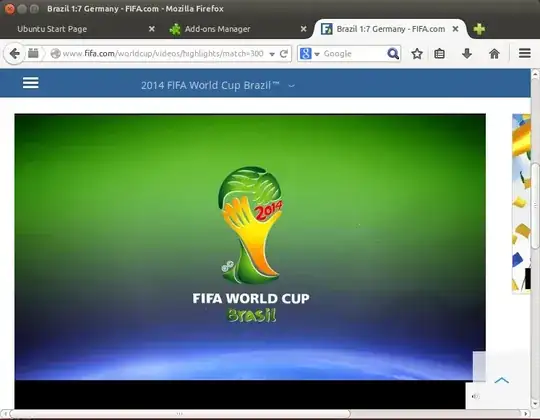
freshplayerpluginwithaptwhen you need it - its seems fairly difficult to enable one flash version and not the other version in Firefox... I'll look for a workaround – Wilf Jul 12 '14 at 18:46