I am new to Ubuntu and I am attempting to install OpenOffice. (Libre Office does not recognise conditional formatting and hence the dependant macros in my OO spreadsheets) and I am not prepared to write new ones).
I get a load of deb files. I understand that a deb file opens by double clicking it but which one comes first as I always get a message " Dependency is not satisfiable: openoffice"
I am trying to move from XP for obvious reasons.
I am having the same problem with Google Earth.
Any help would be greatly appreciated, but no technical dissertations please I like to lead a simple life.
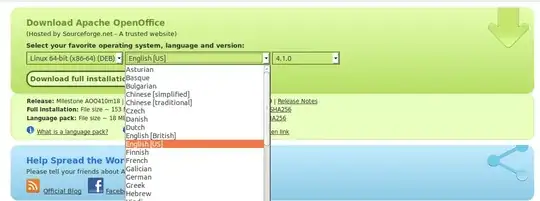
.debfile name and from where did you download it? – Jul 12 '14 at 15:01apt-getfrom the command lines instead, and possibly resort to custom sources designated byPPA's - both these end up in the same database, and will have updates be easy on you. – Hannu Jul 12 '14 at 15:22Libre Office does not recognise conditional formatting How about
– Hannu Jul 12 '14 at 15:11LibreOffice Calc Menu:Format > Conditional formatting > ...? ... but as you say, there might be issues with self-written macros.