How can I set Thunderbird to launch automatically in the minimised or hidden-in-Launcher state?
First component of problem is starting it. I do not know which 'Command' is needed.
Second component of problem is keeping it minimised, or hidden from Launcher (given that it's unlocked from Launcher).
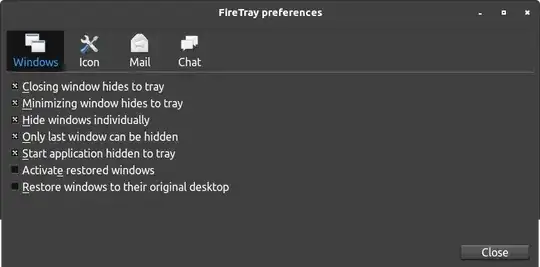
firefoxwiththunderbirdandw.maximize()withw.minimize()and put a .desktop file in your$HOME/.config/autostartfolder. – TuKsn Jul 13 '14 at 10:39