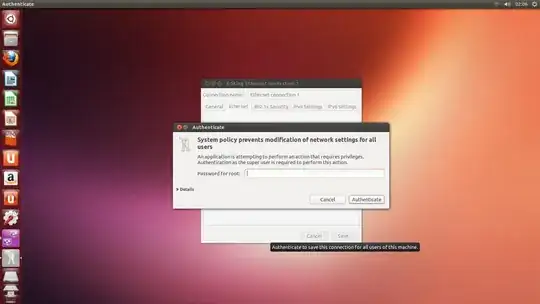
that's the following problem it is asking me for password i have no idea which password i never kept the password except user password
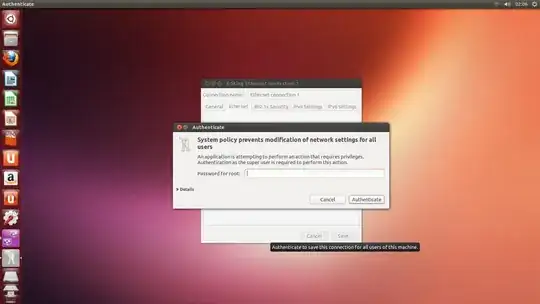
that's the following problem it is asking me for password i have no idea which password i never kept the password except user password
Provided you stick to Ubuntu's default configuration, the authentication password is universal for any action you take on Ubuntu.
Your "user password" is what you need here, now and then to make changes on your system. This is called root access.
In the future, avoid entering the password after opening a downloaded application if you don't trust the source.
The bit that is tripping people up is the prompt isn't asking for Password: _____ as it usually might with a PolicyKit pkexec prompt, it's asking for Password for root: _____.
As the manpage sort of skirts around, this is actually asking for the root account password, not your account password. This explains why the latter doesn't work.
Why it's asking you for the root password is slightly harder to answer. I have a few ideas:
sudo or adminThis bug also seems relevant.