In upmenu I can only preserve view for folders.
I can press ctrl+4, but whats the way to change the default view permanent?
(Lubuntu 14.04, PCManFM 1.2.0)
- 67,791
- 32
- 179
- 269
- 381
4 Answers
Open PCManFM. Choose Edit->Preferences. Navigate to the bottom and set your View Mode.
- 1,645
- 1
- 14
- 16
-
I also use Lubuntu 14.04, PCManFM 1.2.0. In Edit ->Preferences, there is just no way to set the view mode!? – ubuplex Apr 07 '15 at 11:29
-
Ubuplex: Look in the first tab (General). At the bottom you will see Default View. There is where you can change it. – Rex Apr 07 '15 at 14:35
-
Yes, but I have to to this for each and every folder! PCFManFM will memorize this setting for later visits of exactly this folder (if the extra option at the very bottom is activated additionally), but not for any other folder! That's the problem! – ubuplex Apr 08 '15 at 08:39
-
1Who has given me a down badge for my true statement??? PCManFM will only record the view for the currently active folder, even if you select "record view" (or however it is named in the English version). It will just forget it for any other folder. – ubuplex Apr 09 '15 at 08:37
-
1I use Lubuntu 14.04, pcmanfm 1.2.0 and this works. – Aydin Gerek Nov 20 '16 at 16:14
-
1solution still valid for Lubuntu 16.04, PCManFM 1.2.4 – linolino Feb 21 '18 at 13:06
-
Still valid on lubuntu 18.10 Cosmic which uses PCManFM-QT v0.13.0. In this case setting is under Edit -> Preferences -> Browsing -> "Default view mode" – Nahuel Barrios Apr 11 '19 at 19:15
-
The solution is still valid on 20.04. I feel so stupid, this was a typical case of RTFM – Sergio Aug 17 '20 at 13:23
I am using 0.13.0 and I needed to look quite awhile till I found the setting. This is a note to my future self when I forget this piece of info. Here is a picture to help visualize where the setting is. I did have to save it twice or so before it stuck. Maybe I should have restarted the computer or something first but setting it twice seems to work. 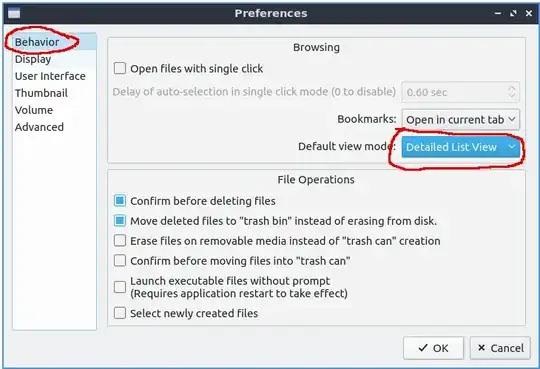
- 161
I use Lubuntu 20.04. Open a Terminal (Ctr+Alt+t):
sudo nano /etc/xdg/xdg-Lubuntu/pcmanfm-qt/lxqt/settings.conf
now change the following part, so it looks like this:
[FolderView] Mode=List ...
It also fixed for me that the network-folder in pcman shows other computers in my network. Before it did not.
I use 18.04lts and PCmanFM (LXDE) , not the recent qt5 version. Using the above reply as a guideline I edited the file /etc/xdg/pcmanfm/lubuntu/pcmanfm.conf at the line reading "view_mode=0" inside the "[ui]" block.
For a detailed listing view use 3 (the choices 0,1,2,3 correspond to the dropdown list in pcmanfm itself) like so: "view mode=3"
Close and save. Worked like a charm.
- 1