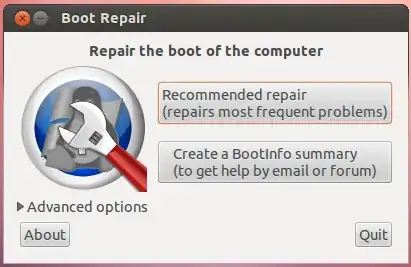Your grub seems has been installed on the external drive, so you need to repair it. Yes you can use the external hard drive on other machines.
To repair grub:
When you install Windows, Windows assumes it's the only OS on the machine--or at least it doesn't account for Linux. So, it replaces grub with its own boot loader. What you have to do is replace the Windows boot loader with grub. I've seen various instructions for replacing grub by mucking around with grub commands or some such, but to me the easiest way is to simply chroot into your install and run update-grub. chroot is great because it allows you to work on your actual install, instead of trying to redirect things here and there. It's really clean.
Here's how:
- Boot from the live CD.
- Determine the partition number of your main partition. GParted can help you here. I'm going to assume in this answer that it's
/dev/sda2, but make sure you use the correct partition number for your system!
Mount your partition:
sudo mount /dev/sda2 /mnt # make sure that sda2 is correct!
Bind mount some other necessary stuff:
for i in /sys /proc /run /dev; do sudo mount --bind "$i" "/mnt$i"; done
chroot into your Ubuntu install:
sudo chroot /mnt
At this point, you're in your install, not the live CD, and running as root. Update grub:
update-grub
If you get errors, go to step 7. (Otherwise, it is optional.)
Depending on your situation, you might have to reinstall grub:
grub-install /dev/sda
update-grub # I'm not sure if this is necessary, but it doesn't hurt.
If everything worked without errors, then you're all set:
exit
sudo reboot
At this point, you should be able to boot normally.
If you cannot boot normally, and didn't do step 7 because there were no error messages, try again with step 7.
- Sometimes giving GRUB2 the correct configuration for your partitions is not enough, and you must actually install it (or reinstall it) to the Master Boot Record, which step 7 does. Experience helping users in chat has shown that step 7 is sometimes necessary even when no error messages are shown.
===================================================
The windows installer doesn't care about other OS in the system. So it writes own code over the master boot record. Its not a problem of windows installer, its intended. If you reinstall, upgrade windows you will face the issue. Fortunately the solution is easy too.
You need to repair the mbr. Do the following
Boot using a live usb/cd of ubuntu.
Use boot-repair to fix the problem.
After booting with live usb/cd ,Run following command in terminal,
sudo add-apt-repository ppa:yannubuntu/boot-repair && sudo apt-get update
sudo apt-get install -y boot-repair && boot-repair
Use Recomended Repair.
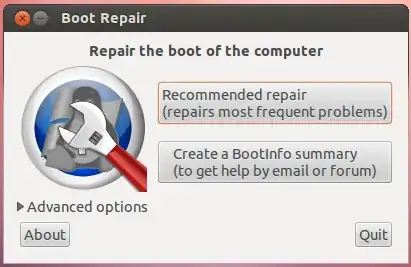
More info - https://help.ubuntu.com/community/Boot-Repair
These answers were given originally here.