In Mac OS it was command+tab. It is one of the most helpful tools, and I was wondering what was it's Ubuntu equivalent?
Asked
Active
Viewed 74 times
-1
-
1Tip: Press the Super (aka "Windows") key 3 seconds to see the keyboard shortcuts. – Sylvain Pineau Jul 23 '14 at 21:45
2 Answers
4
Alt+Tab can be used to easily switch between windows in Unity and most other Desktops - holding Alt down and pressing Tab repeatedly can be used to quickly switch between windows.
Alt+` (the second key is just above Tab on a few keyboards) can be used to switch between windows of the same application
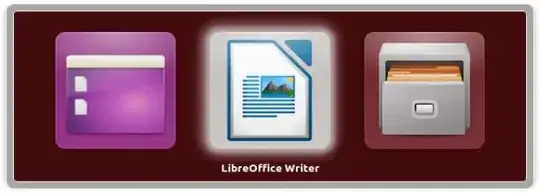
Ctrl+NUMBER can be used to select items from the launcher,
whilst Super+Tab should switch between applications in the launcher.
Other short cuts are shown on first login (in 14.04 atleast) or by holding down Super:

Wilf
- 30,194
- 17
- 108
- 164
-
Wow! I didn't know about the ability to switch between two windows of the same application. That's a new level :) Thanks. – aaldilai Jul 23 '14 at 22:17
2
If you are using Unity 3d it's "magic-key" + w. In Unity 2d it's alt + tab.
Organic Marble
- 23,641
- 15
- 70
- 122
-
2
-
Super[1] w might also be an option, maybe? [1] The left windows key - on such a keyboard. – Hannu Jul 23 '14 at 21:40