Without customising the Ubuntu live image, is it possible to select a mirror during installation? If not, what are the options available? I can think of customising the image, or somehow using preseeding with Ubiquity.
The annoying thing is that I am booting live Ubuntu over the network (via PXE booting), so the network connectivity is assumed. This causes Ubiquity to try to fetch some things from the mirror, even though, by its admission, it doesn't have "internet connectivity", since we are behind a campus proxy. Because of this, it spends a lot of time trying to fetch something and we have to manually skip that part. We do have a (official) mirror within campus, so we would like to use that.
I'd like a way that doesn't involve customising the live environment, so that I can suggest that as a way for students who use their own USB drives.
(Here is, for example, a question about another problem from live booting over the network that I am facing: Ubuntu Live over PXE Boot sets manual config for networking)
Here are a couple of screenshots from a test on a VM:
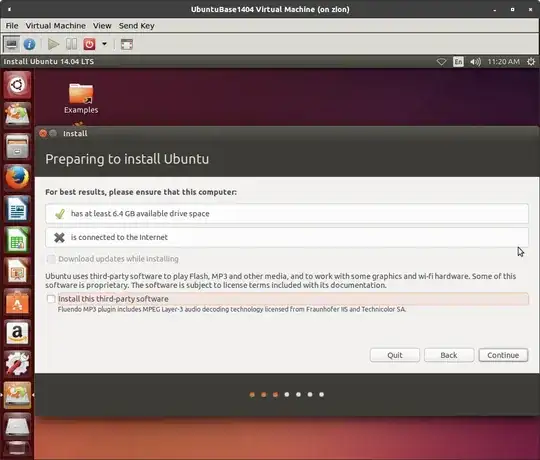
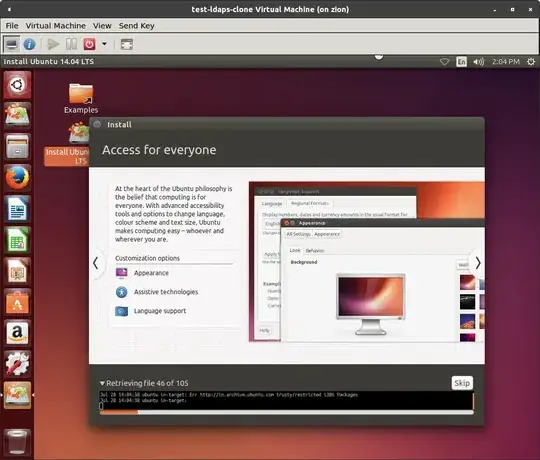
Here are a couple of screenshots from a test on a laptop:
Note the usage of in.archive.ubuntu.com, even though, following @noleti's advice, I had set ftp.iitb.ac.in as the mirror:

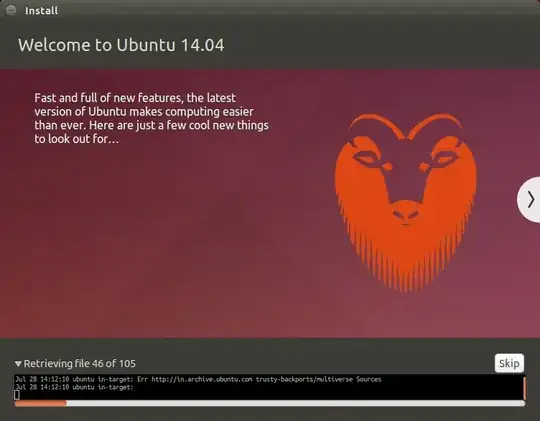
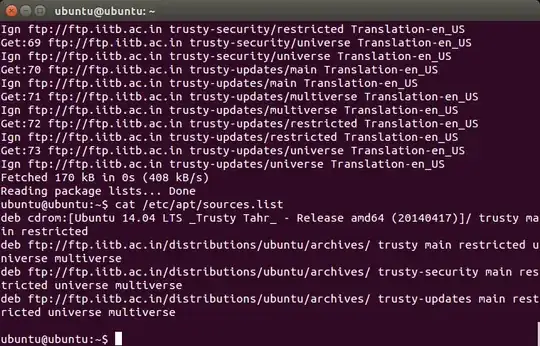
apt-get updateI asked for? – noleti Jul 28 '14 at 14:27apt-get updateyou asked for. Here is a complete out put + manual downloading of the files: http://paste.ubuntu.com/7885306/ I assure you the mirror works perfectly fine. :) I suspect all thoseIgns may be due to it asking foren_UStranslations. – muru Jul 28 '14 at 14:36software-properties-gtkby "cogwheel, go to updates"? If so, that's what I did. That's how I usually select the mirror for my campus. (ftp.iitb.ac.inis available in thesoftware-properties-gtksources list under India.) – muru Jul 28 '14 at 14:59