I tried different things: edit /etc/pam.d/common-password and /usr/share/pam-configs/unix, none worked, account remains disabled, I can't set the password, the "Change" button remains grayed :)
Asked
Active
Viewed 5,362 times
2 Answers
7
Just open terminal
Type
sudo passwd username
Then type your old password then new password.
Retry
And done
Takkat
- 142,284
Dishank Jindal
- 495
-
Thank you man: this simply .... worked :) why do I forget basics? Surely because I just don't know them at all. Thanks again. – useful Jul 27 '14 at 10:15
-
I'm glad, I could help. – Dishank Jindal Jul 27 '14 at 10:23
1
You may have simply not unlocked the user accounts menu.
On the top right of the user accounts menu is an Unlock button.
Click it and enter your password when asked (or the admin password if it is different).
You will then be able to change the password, create accounts or set auto login.
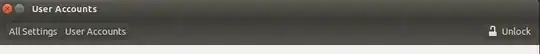
Fernhill Linux Project
- 3,899