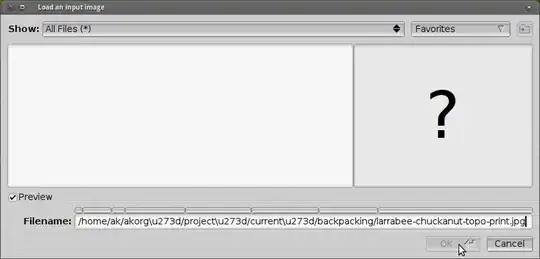PosteRazor uses an apparently outdated GUI that is incapable of properly displaying my filenames:
For the sake of convenience, I want to be able to open any file in PosteRazor by copying and pasting its path from Nautilus. This works in other applications, but sadly, PosteRazor is unable to understand the path:
How can I convert the path that Nautilus generates into a text encoding that is compatible with PosteRazor?
The Ubuntu package for PosteRazor lists a dependency on the Fast Light Toolkit (FLTK). Its programmer's documentation on Unicode looks like it might contain the necessary information to answer my question, but I'm not sure how to interpret it.
Details
Some sample content:
A path as it natively appears in Nautilus:
/home/ak/café/north-america.jpgThe same path as it natively appears in PosteRazor:

The clipboard contents after copying the path from Nautilus:
$ xclip -out -selection clipboard -target TARGETS TIMESTAMP TARGETS MULTIPLE x-special/gnome-copied-files text/uri-list UTF8_STRING COMPOUND_TEXT TEXT STRING text/plain;charset=utf-8 text/plain $ xclip -out -selection clipboard -target STRING | hexdump -C 00000000 2f 68 6f 6d 65 2f 61 6b 2f 63 61 66 e9 2f 6e 6f |/home/ak/caf./no| 00000010 72 74 68 2d 61 6d 65 72 69 63 61 2e 6a 70 67 |rth-america.jpg| 0000001f $ xclip -out -selection clipboard -target UTF8_STRING | hexdump -C 00000000 2f 68 6f 6d 65 2f 61 6b 2f 63 61 66 c3 a9 2f 6e |/home/ak/caf../n| 00000010 6f 72 74 68 2d 61 6d 65 72 69 63 61 2e 6a 70 67 |orth-america.jpg| 00000020 $ xclip -out -selection clipboard -target text/plain | hexdump -C 00000000 2f 68 6f 6d 65 2f 61 6b 2f 63 61 66 5c 75 30 30 |/home/ak/caf\u00| 00000010 65 39 2f 6e 6f 72 74 68 2d 61 6d 65 72 69 63 61 |e9/north-america| 00000020 2e 6a 70 67 |.jpg| 00000024 $ xclip -out -selection clipboard -target 'text/plain;charset=utf-8' | hexdump -C 00000000 2f 68 6f 6d 65 2f 61 6b 2f 63 61 66 c3 a9 2f 6e |/home/ak/caf../n| 00000010 6f 72 74 68 2d 61 6d 65 72 69 63 61 2e 6a 70 67 |orth-america.jpg| 00000020The clipboard contents after copying the path from PosteRazor:
$ xclip -out -selection clipboard -target TARGETS STRING $ xclip -out -selection clipboard -target STRING | hexdump -C 00000000 2f 68 6f 6d 65 2f 61 6b 2f 63 61 66 c3 a9 2f 6e |/home/ak/caf../n| 00000010 6f 72 74 68 2d 61 6d 65 72 69 63 61 2e 6a 70 67 |orth-america.jpg| 00000020PosteRazor after copying the path from Nautilus and pasting it into PosteRazor:

PosteRazor after copying the path from PosteRazor and pasting it into PosteRazor:

The path copied from PosteRazor and pasted into Chromium:
/home/ak/café/norrth-america.jpgThe path copied from PosteRazor and pasted into Chromium and then copied from Chromium and pasted back into PosteRazor:

The clipboard contents after copying that from Chromium:
$ xclip -out -selection clipboard -target TARGETS TIMESTAMP TARGETS MULTIPLE SAVE_TARGETS COMPOUND_TEXT STRING TEXT UTF8_STRING text/plain $ xclip -out -selection clipboard -target STRING | hexdump -C 00000000 2f 68 6f 6d 65 2f 61 6b 2f 63 61 66 c3 a9 2f 6e |/home/ak/caf../n| 00000010 6f 72 72 74 68 2d 61 6d 65 72 69 63 61 2e 6a 70 |orrth-america.jp| 00000020 67 |g| 00000021 $ xclip -out -selection clipboard -target UTF8_STRING | hexdump -C 00000000 2f 68 6f 6d 65 2f 61 6b 2f 63 61 66 c3 a9 2f 6e |/home/ak/caf../n| 00000010 6f 72 72 74 68 2d 61 6d 65 72 69 63 61 2e 6a 70 |orrth-america.jp| 00000020 67 |g| 00000021 $ xclip -out -selection clipboard -target text/plain | hexdump -C 00000000 2f 68 6f 6d 65 2f 61 6b 2f 63 61 66 c3 a9 2f 6e |/home/ak/caf../n| 00000010 6f 72 72 74 68 2d 61 6d 65 72 69 63 61 2e 6a 70 |orrth-america.jp| 00000020 67 |g| 00000021The path copied from PosteRazor and pasted into GNOME Terminal:
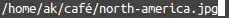
The path copied from PosteRazor and pasted into GNOME Terminal and then copied from GNOME Terminal and pasted back into PosteRazor:

The clipboard contents after copying that from GNOME Terminal:
$ xclip -out -selection clipboard -target TARGETS TIMESTAMP TARGETS MULTIPLE SAVE_TARGETS UTF8_STRING COMPOUND_TEXT TEXT STRING text/plain;charset=utf-8 text/plain $ xclip -out -selection clipboard -target STRING | hexdump -C 00000000 2f 68 6f 6d 65 2f 61 6b 2f 63 61 66 e9 2f 6e 6f |/home/ak/caf./no| 00000010 72 74 68 2d 61 6d 65 72 69 63 61 2e 6a 70 67 |rth-america.jpg| 0000001f $ xclip -out -selection clipboard -target UTF8_STRING | hexdump -C 00000000 2f 68 6f 6d 65 2f 61 6b 2f 63 61 66 c3 a9 2f 6e |/home/ak/caf../n| 00000010 6f 72 74 68 2d 61 6d 65 72 69 63 61 2e 6a 70 67 |orth-america.jpg| 00000020 $ xclip -out -selection clipboard -target 'text/plain' | hexdump -C 00000000 2f 68 6f 6d 65 2f 61 6b 2f 63 61 66 5c 75 30 30 |/home/ak/caf\u00| 00000010 65 39 2f 6e 6f 72 74 68 2d 61 6d 65 72 69 63 61 |e9/north-america| 00000020 2e 6a 70 67 |.jpg| 00000024 $ xclip -out -selection clipboard -target 'text/plain;charset=utf-8' | hexdump -C 00000000 2f 68 6f 6d 65 2f 61 6b 2f 63 61 66 c3 a9 2f 6e |/home/ak/caf../n| 00000010 6f 72 74 68 2d 61 6d 65 72 69 63 61 2e 6a 70 67 |orth-america.jpg| 00000020