Firstly some information about my computer. I just have a C: drive and a D: drive. My C: drive just has a bunch of programs and my D: drive has all my work.
I am running windows 7 and I'm trying to also have Ubuntu on my desktop too.
- I burned a ubuntu14.04.1.iso file onto a DVD.
- Then I rebooted my desktop and changed my boot options to boot from the DVD.
- It loaded ubuntu and asked me to pick my language etc etc but then these dialogs came up and I didn't know what to choose...

I didn't want to pick the first option because I was scared it might delete my windows or something so I clicked on Something else and got this window.
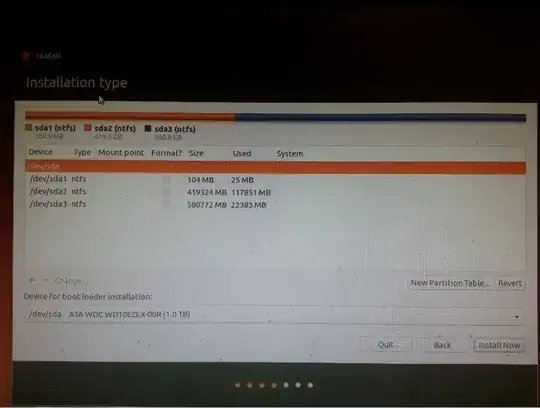
Now from this window I had no idea what was going on so I just quit the installation, took the DVD out and went back to windows. How am I supposed to proceed?
I remember seeing a post that said I should get an option like this, which allows me to install ubuntu with windows 7 but I never got it.

Any help is appreciated.
suspend(to HDD) mode. I didn't use windows in over two years now and my origin is Germany so I primarily know the German words for those modes.. – Flatron Jul 29 '14 at 11:43powercfg -h off. Then shutdown and try again. – Flatron Jul 29 '14 at 11:45