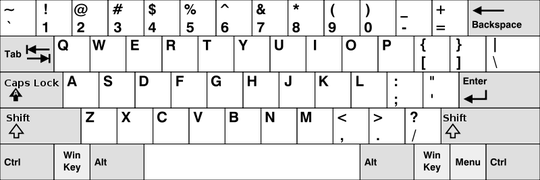I am trying to install Ubuntu for the first time.
Version = 11.04 Hardware = Acer Travelmate 4050
I can boot from USB or CD and it loads fine.
I have installed and reinstalled several times from both USB and CD and it completes correctly.
However, when I boot from the HDD I get the above error I don't see any errors like "kernel panic" mentioned elsewhere.
It happens whether I boot with AC adapter in or out and also with adapter in but battery out.
Not sure how to get further info to help with diagnosis Suggestions?