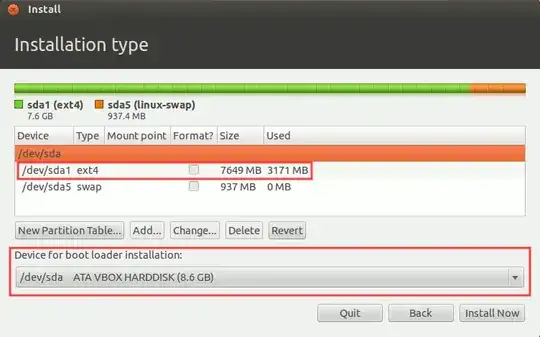When installing Ubuntu to the external drive, using the something else option, you need to ensure that you select the correct device for bootloader / grub installation.
Usually Sda is your internal drive and your USB drive will be Sdb if you have no other USB devices connected.
This way the internal hard drive / windows bootloader will not be modified in anyway.
Have a look at my answer on How to Install Ubuntu To USB Drives, it has all the details and should help you.
Below is an image, showing the 'bootloader installation' menu highlighted in red at the bottom.
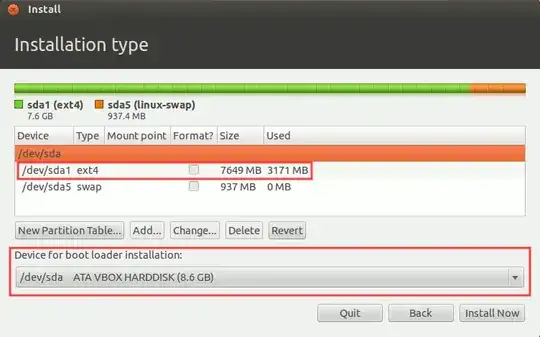
Image Source : help.ubuntu.com/community/Grub2/Installing.