Can you "fix" chrome's close, minimize, maximize buttons so they are on the left, and use ubuntu's theme? I might actually use chrome then.
-
1Select the option to Use GTK+ theme in the chrome settings. The 'Use system title bar and borders' setting hides the buttons when I go full screen on Ubuntu 18.04, so disable that. – Dylan Vander Berg May 17 '18 at 14:08
3 Answers
I believe there is an option to use "System title bars" under the settings on the "Hamburger Menu" on the upper-right hand corner in Chrome. Navigate to settings, the same screen where you would select for chrome to use the GTK+ theme, and the setting is in there.
As shown in this picture:
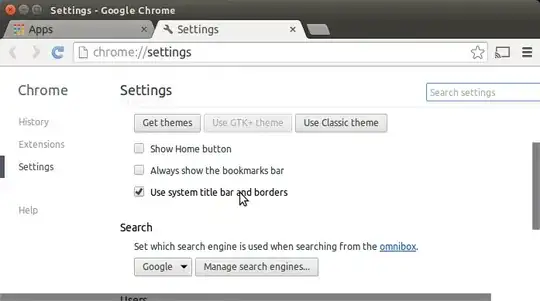
-
-
You can also tell Chromium to use the GTK theme instead of the classic one – vinid223 Dec 13 '17 at 01:55
-
-
The problem with @Jbuch14 answer is that it adds an extra bar on top of everything, so it's not a real solution. I dont want any extra bars, I just want Chrome's own buttons to be at right side. How to do it?
edit: Ok I figured it out! Instead of enabling "use system title bar...", you DISABLE it, and then run command
gconftool-2 --set /apps/metacity/general/button_layout --type string ":minimize,,maximize,close"
and voila! No double top bar, and buttons are Windows-style at right.
- 81
-
The problem reappeared in 15.10 using Chrome 49 on KDE and this fix does not help anymore. I suppose that windowing manager used for Chrome even it being a GTK app is not metacity but kwin. Is there any solution for this setup too? The buttons are shown however when the window is not maximized. – smihael Mar 15 '16 at 16:04
-
For me, @juch14's solution worked just fine, I'm running 14.04 though – Zack Newsham Mar 24 '16 at 09:42
-
1it doesn't work for me ubuntu 16.10 , does it has to do with the theme I'm using a different one , other than the default . – Ahmed Eid Mar 18 '17 at 02:18
-
This is working fine on ubuntu 22.04. Google Chrome and the PWAs installed using the browser no longer have the titlebar buttons missing. – Timmy Chan Jan 25 '23 at 13:26
Chrome and Ubuntu (Unity) uses different setting for positioning the window controls. Though Chrome popups always uses the system bars.
For Chrome controls: using gconf-editor create/edit the key button_layout under /apps/metacity/general with value close,minimize,maximize:
For system controls: using dconf-editor create/edit the key button-layout under org.gnome.desktop.wm.preferences with value close,minimize,maximize:
Note: works from 12.04 until 13.10, since 14.04 you can't change window controls side as stated in this answer.
To use Ubuntu theme use the options under Appearance in Chrome settings as pointed by @Jbuch14. When using system bars you are subjected to the note above.
- 121
- 3
-
No need of all this. @Jbuch14's answer is the simplest tweak you can ever do. – dipak_pusti Aug 29 '14 at 05:27
-
nope, not if we want the Chrome styling of the buttons, and not having an a bar which might be ugly. – sidney Apr 13 '15 at 17:31
-
between, it does not work for me @Sançao, it only works for normal windows, not for chrome. – sidney Apr 13 '15 at 17:34
-
@sidney in a quick search I find out there is issues in some versions, I provided additional info in the answer. I'm now using Ubuntu 14.04 and Chrome 41 and these settings make no effect – Pedro Sanção Apr 14 '15 at 11:24
-
Thanks for the answer @Sanção. However I do not think that this is quite right. I'm currently using Ubuntu 14.04 using the Mate Environment, a fork of Gnome 2. It should behave as the Gnome fallback. I can have the buttons to the left on any windows, but not on chrome. As stated in this screenshot: http://image.noelshack.com/fichiers/2015/16/1429011863-screenshot-255.png – sidney Apr 14 '15 at 11:44
-
just tried again, and modifying the
/apps/metacity/generalsetting move only chrome's window controls (on Unity). Seems there's some other setting for your environment, try/desktop/gnome/shell/windows/button_layoutin gconf (reference: http://askubuntu.com/questions/9867/#9916), if not found you can try ctrl+fbutton_layout(underscore) andbutton-layout(hyphen) – Pedro Sanção Apr 14 '15 at 12:08 -
I already had it setted to the good option. But chrome's buttons are still to the right :/ – sidney Apr 14 '15 at 12:33
-
-
@sidney I don't know how to help any further, I tried the mentioned setting on Gnome Flashback and it worked. I couldn't install Mate env to test, due to network restrictions. – Pedro Sanção Apr 14 '15 at 13:09
-
@Sanção thanks you anyways, that is kind enough to go that far for an answer :) It has been a very long time that I got accustomed to that disposition inconsistency. I guess one will find the solution one day, I will wait until then ;) – sidney Apr 14 '15 at 13:35