Sorry if this is a repost, my Google searches didn't turn up anything with an applicable solution to my issue, the closest I got was this one
When I posted my stats for the same question I was told not to ask the same question in a thread. So now I'm starting a new thread for the same question instead.
I have an old PC with the following specs:
- 4GB of DDR2 RAM (4x1GB @ 1333MHz)
- AMD Athlon 64 X2 Dual Core Processor 4200+ ×2
- Gigabyte GA-MA69VM-S2 Motherboard
- 2x 256GB SSD in a softRAID1 via ubuntu's installer
- 1TB HDD for extra space
Running:
- Release 12.04 (precise) 64-bit (Server)
- Kernel Linux 3.5.0-54-generic
- GNOME 3.4.2
According to top my cores are running:
top - 14:47:56 up 8 days, 55 min, 4 users, load average: 2.69, 3.13, 2.97
Tasks: 210 total, 4 running, 205 sleeping, 0 stopped, 1 zombie
Cpu(s): 13.8%us, 10.5%sy, 72.0%ni, 3.2%id, 0.3%wa, 0.0%hi, 0.2%si, 0.0%st
Mem: 3919760k total, 3461844k used, 457916k free, 164664k buffers
Swap: 19528700k total, 1062256k used, 18466444k free, 963632k cached
PID USER PR NI VIRT RES SHR S %CPU %MEM TIME+ COMMAND
28746 www-data 39 19 144m 40m 3412 R 21 1.0 0:00.63 gbrowse
7269 root 20 0 528m 24m 9408 R 12 0.6 1292:27 gnome-system-mo
1311 root 20 0 233m 63m 4164 S 8 1.6 778:52.73 Xorg
28748 www-data 39 19 38080 8216 2076 R 3 0.2 0:00.10 gbrowse
1208 www-data 39 19 626m 120m 3884 S 1 3.1 50:32.07 /usr/sbin/apach
2944 root 20 0 1370m 430m 31m S 1 11.2 54:27.70 firefox
17696 www-data 39 19 472m 103m 4040 S 1 2.7 13:17.29 /usr/sbin/apach
3 root 20 0 0 0 0 S 0 0.0 4:16.15 ksoftirqd/0
243 root 20 0 0 0 0 S 0 0.0 17:38.27 md1_raid1
1344 mysql 20 0 481m 1996 512 S 0 0.1 8:40.40 mysqld
22219 www-data 39 19 430m 80m 6456 S 0 2.1 3:15.41 /usr/sbin/apach
28726 root 20 0 17456 1440 1008 R 0 0.0 0:00.03 top
29976 www-data 39 19 493m 112m 3988 S 0 2.9 18:13.70 /usr/sbin/apach
32406 root 20 0 761m 11m 5796 S 0 0.3 2:06.10 filezilla
1 root 20 0 24608 1924 896 S 0 0.0 0:01.22 init
According to grep MHz /proc/cpuinfo they're running:
cpu MHz: 2200.000
cpu MHz: 2200.000
According to ps -eo pcpu,pid,args | sort -k 1 -r | head -15 (suggested here) they're running:|
%CPU PID COMMAND
6.7 1311 /usr/bin/X :0 -auth /var/run/lightdm/root/:0 -nolisten tcp vt7 -novtswitch -background none
4.5 2944 /usr/lib/firefox/firefox
1.7 29976 /usr/sbin/apache2 -k start
1.7 17696 /usr/sbin/apache2 -k start
1.7 1731 /usr/sbin/apache2 -k start
1.7 1208 /usr/sbin/apache2 -k start
1.7 10551 /usr/sbin/apache2 -k start
1.6 22219 /usr/sbin/apache2 -k start
1.6 22216 /usr/sbin/apache2 -k start
1.6 20784 /usr/sbin/apache2 -k start
1.6 20778 /usr/sbin/apache2 -k start
1.6 20774 /usr/sbin/apache2 -k start
14.5 7269 gnome-system-monitor
0.2 8011 pidgin
According to the Processes tab of the system monitor they're running:

And according to the Resources tab of the same system monitor they're running:
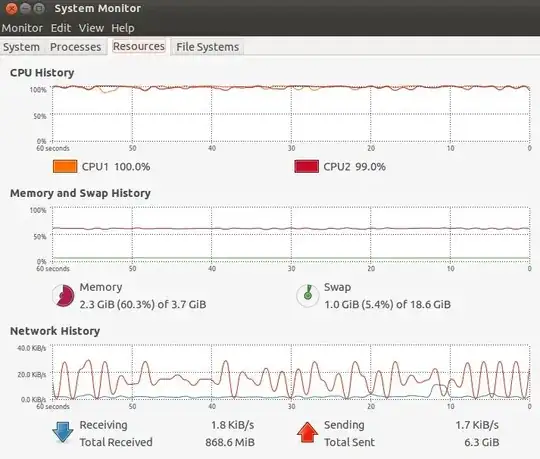
I never installed compiz, which is what most of the other people asking this question were pointed at as the culprit (e.g. here), and compiz doesn't show up in my processes list, so I don't think the issue is there (unless it's hidden from me for some reason). Any ideas as to why there is a discrepancy and how I can figure out just how much work I'm putting the old machine through?