When I try to install Ubuntu via bootable USB drive, it displays at the boot time, no operating system detected. And after that I tried to extract ISO image file of Ubuntu but that too didn't work saying "cannot download metalink and therefore the iso" even if I place ISO and Wubi in same folder.
Asked
Active
Viewed 153 times
0
-
1The iso should not be extracted but burned to a DVD. And, are you sure you made a bootable USB drive? How? Use Unetbootin. – To Do Aug 02 '14 at 08:46
-
possible duplicate of Installing Ubuntu on a Pre-Installed Windows 8 (64-bit) System (UEFI Supported) – Eric Carvalho Jan 18 '15 at 23:24
1 Answers
0
You can create USB Boot disk in either Startup Disk Creator or Unetbootin:
- Startup Disk Creator
Note: Startup Disk Creator is included to Ubuntu, so you need either run Ubuntu (on other computer) or boot any machine from USB or CD/DVD Live.

Unetbootin exists for Linux, Windows, Mac
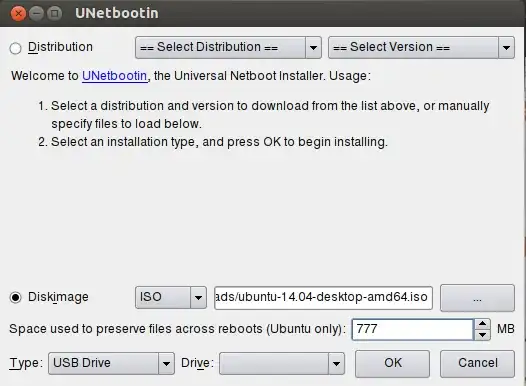
Ruslan Gerasimov
- 3,795