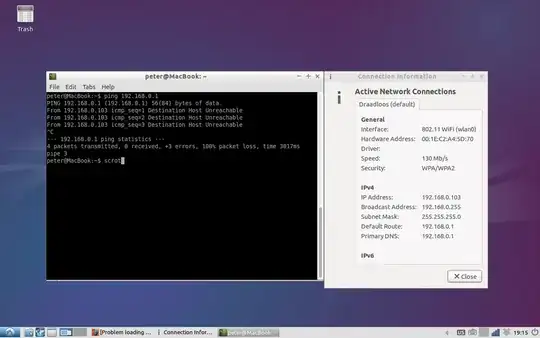My Macbook 3,1 can connect to my router, but cannot use the connection. I have tried to solve this problem, but not smart enough to do so. That's why I'm turning to you.
How I am able to connect to the internet:
- On Windows XP through both wifi and ethernet with home router
- On Mac OSX 10.5 through both wifi and ethernet with home router
- On Lubuntu 14.04 through ethernet with home router
- On Lubuntu 14.04 through wifi with school router
- On Lubuntu 14.04 through unsecured wifi hanging in the neighbourhood
How I am not able to connect to the internet:
- On Lubuntu 14.04 through wifi with home router
I am able to connect to the router as shown in the picture below, but somehow I can't use the connection. I can't even ping to the router itself, while the laptop is showing up in the DHCP list of connections with the correct MAC address and the same Assigned IP address as you can see in the picture.
I am completely lost at to what the problem might be. Anybody knows where the problem might lay?!
After running the script found here as suggested by Wild Man, I got the following output. See pastebin.