when my 64bit Ubuntu 14.04 machine "wakes up" after hibernation, windows look like this:
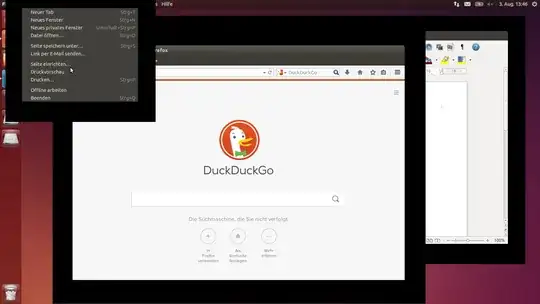
The system is still usable, but it's really ugly and I believe that Linux is beautiful, not only because of its command line, but also because of its GUI. So there must be a solution for this.
I am using a Samsung R780 laptop, Nvidia GeForce GT 330M graphics card, Intel® Core™ i7 CPU M 620. I have a separate swap partition set up and I'm running the x.Org server with Unity 7.2.0 on top. I'm using the evil ;) Nvidia proprietary driver version 331.38, because open drivers don't work for me. Do you need any additional information?
When I restart the x-server and display manager, everything works fine again.
I didn't find anything on the web and I don't have a clue what could possibly cause this problem, so I'm very thankful for any help.