It bugs me to always log in to the Unity desktop to check for updates and install them. Is there any way to get the manager in gnome 3 or is there any specific command line to install the?
Asked
Active
Viewed 116 times
1 Answers
0
It may be that they are set to update less frequently.
Open Software Center and click edit, then Software Sources

The click the Updates tab.

It may be that these are set to be very infrequent, and they aren't appearing because you update in unity before it gets a chance to.
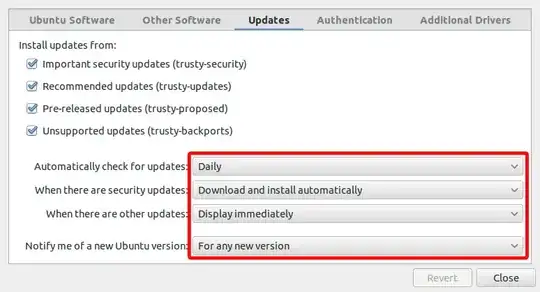
There is also the following commands:
sudo apt-get update
and
sudo apt-get upgrade
and
sudo apt-get dist-upgrade
and
sudo apt-get autoremove
Tim
- 32,861
- 27
- 118
- 178
-
Automatically Check for Updates: Never When there are security updates: Display Immediately When there are other updates: Display weekly – Dawood Shahid Aug 04 '14 at 08:13
-
I would have voted up the first second but I still don't have the privileges. I'm pretty much new to Ubuntu and this site :P – Dawood Shahid Aug 04 '14 at 08:15
-
By the way, I also did " Sudo apt-get install gnome-packagekit " That install gave me the update manager :) – Dawood Shahid Aug 04 '14 at 08:20
-
sudo apt-get updateandsudo apt-get upgrade– Tim Aug 04 '14 at 08:01