After upgrading from Ubuntu 13.04 to 14.04 the system printing dialog shows printers I never installed:
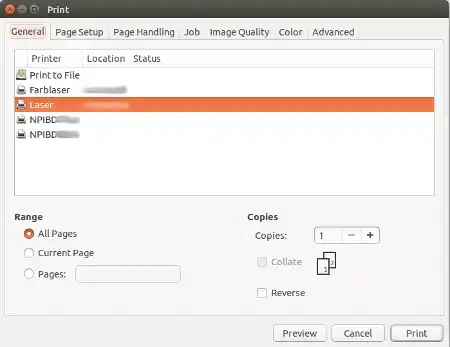
"Farblaser" and "Laser" are printers I installed, the other two show up out of nowhere. Neither the CUPS web interface nor system-config-printer shows them, even with View/Discovered Printers enabled. Browsing Off is already in the CUPS config file. Printing dialogs other than the system one, e.g. Libreoffice (sic), don't show them either.
As it turns out, these are two network printers in our LAN. I can send print jobs to them, even though printing a PDF from evince results in the the PDF binary being printed -- ouch.
Following this answer, it's clear where the printer names come from; avahi-browse -a | grep Printer finds our network printers and assigns them IDs of the form [BDxxxx] which match the printer names (which I partly blurred out).
Disabling a whole service with multiple uses seems like overkill. How can I disable this behaviour of the printing dialog?
avahi-browseseems to be a good lead; the device IDs is shows areBDxxxx, exactly the suffixes used in the printing dialog. However, just shutting the service down is clearly suboptimal. So my question stands and is unanswered: how to disable this behaviour of the printing dialog? – Raphael Aug 05 '14 at 09:50cups-browsedprevents cups from adding those printers, but still, they show up in the print dialog. So yes, this is not a cups problem. The problem is resolved by stoppingavahi-deamon, which is not optimal. We need a solution which keepsavahi-deamonalive, but stops the print dialog from displaying those printers. – azimut Dec 09 '14 at 11:01