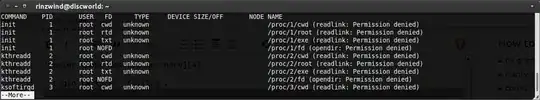As many have said "uptime" gives you up time.
I like to use "htop" to show me information about what's currently running - it's really really nicely formatted, easy for me to skim.
If you want to see who's currently logged in, try the command "who". You can dump messages on to their terminals by the "write" command, that can be fun.
As for seeing what's been going on, you can check your logs, such as /var/log/syslog or /var/log/messages (depending on distro). Further, for somewhat lower-level messages, "dmesg" is helpful.
Another thing you can use to try to see history is take a look at users *~/.bash_history* (or ~/.history, etc). That file will show you a list of commands that user has recently run. I believe a user has the ability to nuke their own history file. There's probably ways of configuring that so you can monitor more closely.
Hope that helps.