I'm going to dive into browser game development and thus I need webGL but it does not work in any browser here on my Ubuntu. I'm using Chrome version 36.0.1985.125 and the result on chrome://gpu are as follows:

So I can't use webGL and it's pretty annoying. I googled and followed advices and enabled Override software rendering list:
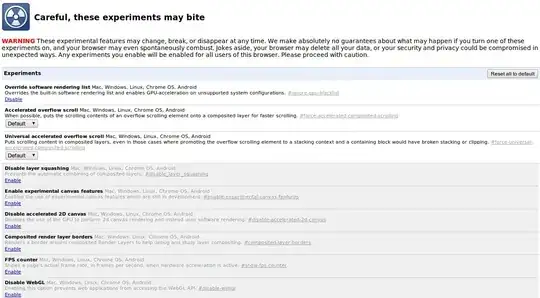
but still have no luck. I tried google-chrome --enable-webgl --ignore-gpu-blacklist but with no effect. So how can I made this work?
Also everythyng work fine on chrome in windows and it also does not work here in ubuntu in Firefox 26. I installed latest NVIDIA drivers yesrterday but still no effect. What may cause problems?
google-chrome --enable-webgl --ignore-gpu-blacklistbut with no effect. – SET Aug 09 '14 at 20:59chromium-browser --enable-webgl --ignore-gpu-blacklist) ? – Salem Aug 09 '14 at 22:11WebGL: Unavailable. Hardware acceleration unavailable. – SET Aug 10 '14 at 14:56