So I asked a friend to dual-boost ubuntu 14.04 with Windows 8.1. But the USB stick he used to install ubuntu came out. He re-did the install but ubuntu didn't recognise windows and took over the entire laptop. Anyway, about the DVDs. I tried to play a DVD on totem. It didn't work. My brother installed VLC but when I tried to play a DVD on that it said it had to be Eclipse because of a playlist I had accidentally created. With the playlist now gone and a different DVD in the laptop I tried again, to little success. I have done several things in the terminal including libdvdread4 and some other stuff. I removed and installed VLC again to little success. At first it tried to play Sims3 as a DVD so I compressed the file and moved it. This enabled Angel to be read but not play. It has the cone stay on the screen and angel appears on the bar instead of VLC but then VLC comes back.
Asked
Active
Viewed 1.0k times
1
-
3For legal reasons some things don't work out of the box because all the software Ubuntu installs by default is open source and you can't make an open source DVD player as the file format is not open source. It's easy fix however see Restricted Formats in the official documentation – Warren Hill Aug 10 '14 at 15:07
1 Answers
0
You have to install libdvdcss2 from the VideoLAN repository:
Add the VideoLAN repository
- Open Ubuntu Software-Center
- In the menu select Edit -> Software Sources...
- Add the VideoLAN repository to your package sources:
- Select the tab Other Software
- Click Add...
- Paste the following line into the text field:
deb http://download.videolan.org/pub/debian/stable/ /
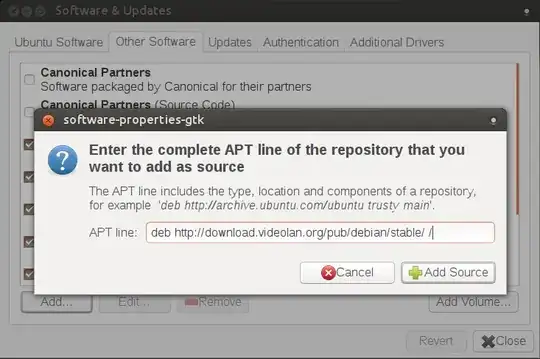
- Confirm by entering your password
- Add the VideoLAN repository signing key:
- Switch to the Authentication tab
- Download this file to some location that you can remember
(like yourDownloadsdirectory):http://download.videolan.org/pub/debian/videolan-apt.asc - Back in the Software & Properties window click Import Key File...
- Select the file you have just downloaded and click OK
- How the Software & Updates window should look like:

- Close the Software & Updates window by clicking Close
- Wait for the Updating cache process in the main Ubuntu Software-Center window to finish
Install the libdvdcss2 package
- In the Ubuntu Software-Center window search for
libdvdcss2 - Select the Library designed for accessing DVDs
- Click Install
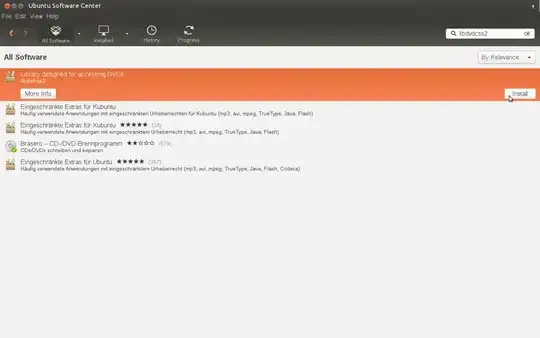
- Confirm by entering your password again
- Enjoy!
ntninja
- 726
-
-
I don't see why it wouldn't. Are you experiencing any problems following this guide? – ntninja Jun 17 '16 at 14:53
-
-
1