The notification blip that usually comes on top-right and becomes slightly transparent on hover gets its colour from the background wallpaper, but can I edit it with more options? if yes, then how?
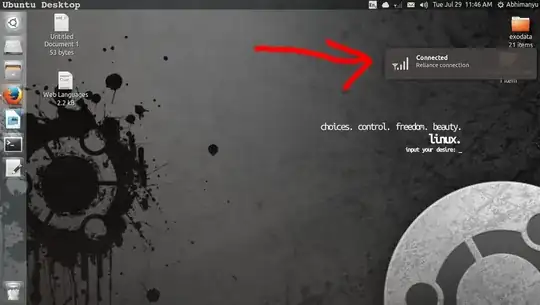
The notification blip that usually comes on top-right and becomes slightly transparent on hover gets its colour from the background wallpaper, but can I edit it with more options? if yes, then how?
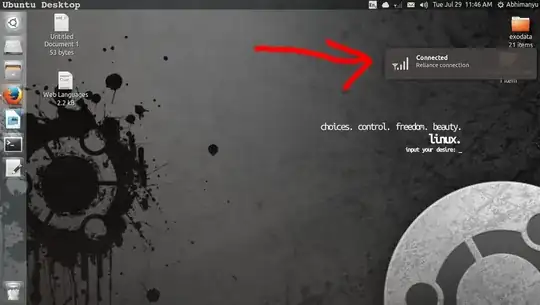
You are looking for NotifyOSDConfiguration. Try
sudo add-apt-repository ppa:nilarimogard/webupd8
sudo apt-get update
sudo apt-get install notifyosdconfig
then either search from the dash for "notify" or run in terminal
NotifyOSDConfiguration
Capitals matter.
root@AbhimanyuPC:~# sudo add-apt-repository ppa:nilarimogard/webupd8 Cannot add PPA: 'ppa:nilarimogard/webupd8'. Please check that the PPA name or format is correct.
– Abhimanyu
Aug 12 '14 at 02:23
sudo apt-get update. E: Could not get lock /var/lib/apt/lists/lock - open (11: Resource temporarily unavailable) E: Unable to lock directory /var/lib/apt/lists/
– Abhimanyu
Aug 20 '14 at 01:58