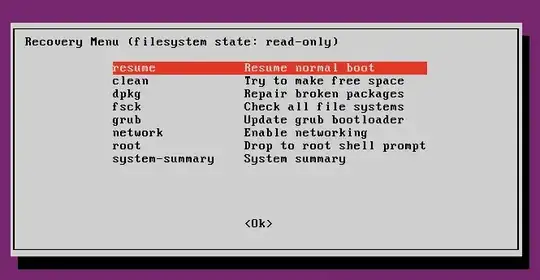While upgrading from 13.10 to 14.04 we got a power cut: When we restarted the machine we got a system fail; I'm getting the readout below:
'Filesystem check or mount failed. A maintenance shell will now be started. CONTROL-D will terminate this shell and continue booting after re-trying filesystems. Any further errors will be ignored. Enter root password or CONTROL-D to continue maintenance.'
Question: How do I get to maintenance shell stage?