Here the image I can't see the buttons
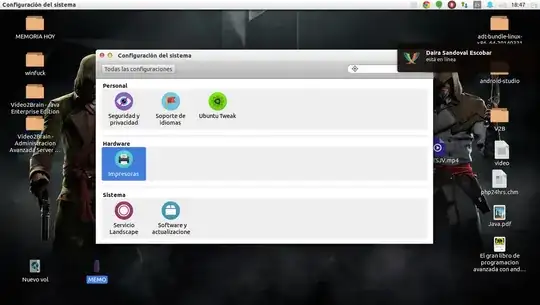
I was using my Ubuntu and now I cant see all menus of configuration Ubuntu panel.. Please I need help !!
Ubuntu 14.04 Unity LTS
Here the image I can't see the buttons
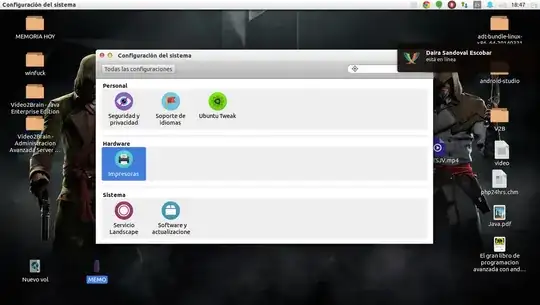
I was using my Ubuntu and now I cant see all menus of configuration Ubuntu panel.. Please I need help !!
Ubuntu 14.04 Unity LTS
It turned out that running this command was necessary for making the icons appear in System Settings:
sudo apt-get install ubuntu-desktop
@EliahKagan yes my problem is that Is it that there should be more more icons for settings ...and I use Ubuntu 14.04 Unity...
– Joshuar De León Aug 17 '14 at 00:39sudo apt-get install ubuntu-desktop, as suggested in r00t's answer-turned-comment and Tim's answer there, fix this for you? (You might want to runsudo apt-get updatefirst.) – Eliah Kagan Aug 17 '14 at 16:17