The following can be found in the Software Centre. They can also be installed with apt-get.
Only the free ones have screenshots, and they were the only ones I tested. All the others I gave a rating out of 5.
Summary:
The top 3 browsers (in my opinion) are Chromium (and Google Chrome), Firefox and Midori.
Chromium
Command line is
chromium-browser
Chromium is a free and open-source browser project that aims to build a better web experience. Chromium is a base for Google Chrome, the Google browser, which has a few minor differences. It has a GUI, and the same command line options as Google Chrome.

Firefox - Free (Pre installed and set as default)
Command line is
firefox
Firefox delivers easy web browsing. With a familiar user interface and enhanced security features including protection from identity theft, can you get the most out of the web.

Elinks - Free
Command line is
elinks
ELinks is a for browsing the web in text mode. The most noteworthy features of ELinks are:
- Tabbed browsing
- Good looking menus and dialogs
- History browsing
- Type ahead searches
- Tables and frames rendering
- Configurable color support
- Download resuming
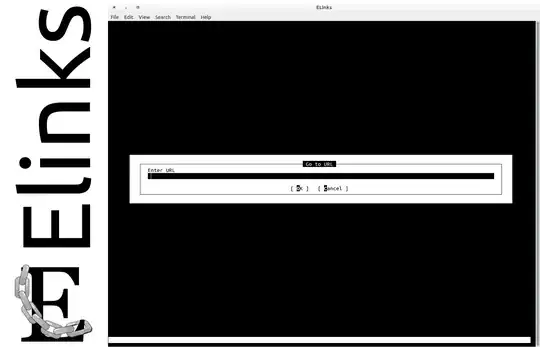
Links2 - Free
Command line is
links2
Links is a graphics and text mode browser. It displays tables, frames and downloads on background. In graphics mode, it displays PNG, JPEG, GIF, TIFF, and XBM pictures, runs external bindings on other types, and features anti-aliased font and smooth image zooming.
It was just a blank window when it started up, and it wasn't easy to see how to use it.

QupZilla - Free
Command line is
qupzilla
QupZilla is a new and fast QtWebKit browser. It aims to be a lightweight web browser available through all major platforms. QupZilla has all standard functions you expect from a web browser. It includes bookmarks, history and tabs. Above that, you can manage RSS feeds and block ads with a built-in AdBlock plugin. QupZilla aims to be a very fast and very stable QtWebKit browser available to everyone.
The Google it showed was the old Google.

Midori - Free
Command line is
midori
Midori is a lightweight web browser, based on WebKit. Its features include the following.
- Full integration with GTK+2.
- Fast rendering with WebKit.
- Tabs, windows and session management.
- Flexibly configurable Web Search.
- User scripts and user styles support.
- Straightforward bookmark management.
- Customizable and extensible interface.
- Support for extensions (written in C).
- Custom context menu actions.

SlimBoat Web Browser - Not Free
Command line is
slimboat
SlimBoat is an internet web browser that is fast, secure & loaded with powerful features. SlimBoat helps you surf the internet safely and securely by including multiple layers of security. SlimBoat also includes lots of functions and options so that you can reach your destination on the Internet without any unnecessary distractions or annoyances.
I didn't test this.
Luakit - Free
Command line is
luakit
Luakit is a highly configurable browser based on WebKitGTK+. It is fast and extensible by Lua. It's targeted at power users, developers and any people who want to have fine control over their browser's behaviour.
It is very hard to use at the beginning, and it was not obvious how to enter a URL. Google was also the old style.

Epiphany Web Browser - Free
Command line is
epiphany-browser
Epiphany is a simple yet powerful GNOME web browser designed for non-technical users. Its main ideal is simplicity, which is achieved by a well designed user interface and reliance on other applications for performing different tasks (such as reading email). This does not mean fewer features; Epiphany has everything a modern web browser is expected to have. It closely follows the GNOME Human Interface Guidelines (HIG) and has close integration with the GNOME desktop.
Some features of the UI are quite unintuitive, and there are no settings that I can find.

dwb - Free
Command line is
dwb
An easy to use, yet highly customizable browser. It intends to be mainly keyboard driven. Main features include:
- Vi like shortcuts Link followed by keyboard hints
- Bookmarks
- Quickmarks
- Cookie support
- Proxy support
- User script support
- Tab completion for history, bookmarks, user scripts
- Custom CSS Stylesheets
- Tiling layouts
It is not easy to use at first.
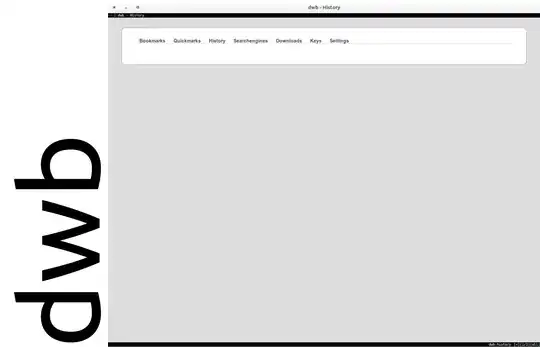
Dooble - Free
Command line is
dooble
Dooble is a secure and open source Web Browser that provides solid performance, stability, and cross-platform functionality.
It used the old Google style and the default search was quite ugly.

Rekonq - Free
Command line is
rekonq
Rekonq is a web browser, based on WebKit and the KDE technologies. It aims is to integrate nicely with the KDE desktop while providing a lightweight experience.
Main features include:
- Shares bookmarks and network settings with konqueror
- Uses the kwallet password manager
- Integrates with the kget download manager
- Has an anonymous browsing mode
It used the old Google style.
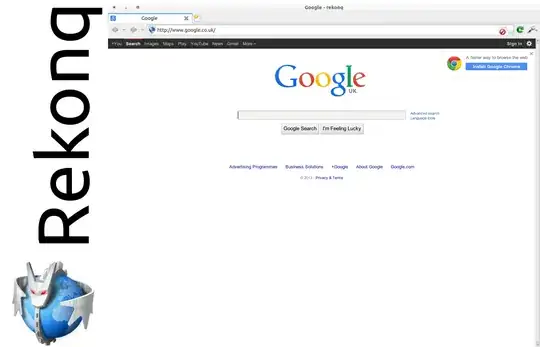
Apollon - $2.99
Command line is
apollon
Apollon Web Browser is a new version of the Apollo Web Browser, it now includes a feature that allows the user to download any file, from a designated URL. It also includes quick links for social networking and Ubuntu news.
I didn't test this.
Apollo Web Browser - $2.99
Command line is
apollo-browser-premium
This is a web browser built for easy browsing, user simplicity, and comfortable internet use. The Premium version also has the option of 3 Free AWD application downloads, and a new archiving plugin.
Free App Downloads Include:
- Rymer: Ping Recording Utility
- Citrus: Document Manger & Mini Calendar
I didn't test this.
Dillo - Free
Command line is
dillo
Dillo 3 is a graphical multi-platform web browser known for its speed and small footprint. It is based on version 1.3 of the Fast and Light Toolkit (FLTK). It aims to be small in resources, stable, usable, and extensible.
It didn't load images.

Browser - Free (Pre installed, used by Unity Web apps)
Command line is
webbrowser-app
A lightweight web browser tailored for Ubuntu, based on the Webkit rendering engine and using the Ubuntu UI components.
It had an old style Google, and the URL bar was quite unintuitive - maybe better in touch.

Quantum Mini - Not Free
Command line is
quantum-mini
Quantum Mini is a small web browser designed to be used without the hassle. QM is regularly updated with new features.
Main features include:
- Easy Setup
- Simple To Use
- Combined Search and Address Bar
- Regular updates
I didn't rate this.
Hv3 Web Browser - Free
Command line is
hv3
Hv3 is a cross-platform web browser with support for modern web standards like HTML, CSS, HTTP. Javascript is not supported since the corresponding library is unavailable in debian.
It had old style google, and lots of error messages when browsing.

---
The following can't be found in the software centre, but are still notable. They can be installed by downloading .deb files. They have all been tested.
Google Chrome
google-chrome
Chrome is designed to be fast in every possible way. It's windows are streamlined, clean and simple. For example, you can search and navigate from the same box - the omnibar. Designed to keep you safer and more secure on the web, it has built-in malware and phishing protection, and auto updates. There are thousands of ways to customize Chrome. It's easy to tweak your settings and add apps, extensions, and themes from the Chrome Web Store, and build your own. Signing in to Chrome with your Google account syncs your bookmarks, history, and other settings to all your computers. This is also the best way to use flash on Ubuntu - on others it is tricky to get it working (Kudos @Muru).
It is almost identical to Chromium.
Downloadable from here (official page).

This image was edited to remove the Google doodle, for better comparison. Adding the Google logo was the only adaptation. The original is here.
Opera
opera
Opera is a small, fast, customizable, powerful and user-friendly web browser, as well as an Internet suite, including an email client, an IRC client, and web developer tools (Opera Dragonfly).
It has some compatibility issues with websites, although Google worked, and looked fine. It has also only been released for Linux recently (Kudos @Muru) which may mean that support is a bit sparse.
Downloadable from here (official page).

This image was edited to remove the Google doodle, for better comparison. Adding the Google logo was the only adaptation. The original is here.
Wine Internet Explorer
wine iexplore
This is installed with wine, and is called Wine Internet Explorer.
The UI is quite old looking, and not all of Google displayed.
This is installed by default with wine.

This image was edited to remove the Google doodle, for better comparison. Adding the Google logo was the only adaptation. The original is here.
Safari
Safari for Linux doesn't exist, and Safari for windows was discontinued in 2012, and it therefore a bad idea to use - especially after some bugs were found in the Apple version, which were probably also in the Windows version.
It can be installed via wine, and was given a silver rating, but it is a bad idea to use, there are better browsers out there that will run on Ubuntu natively.
I didn't test this.


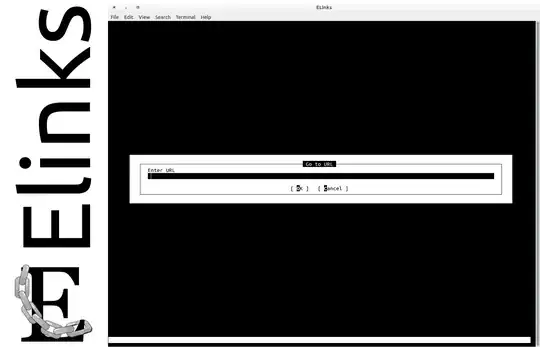





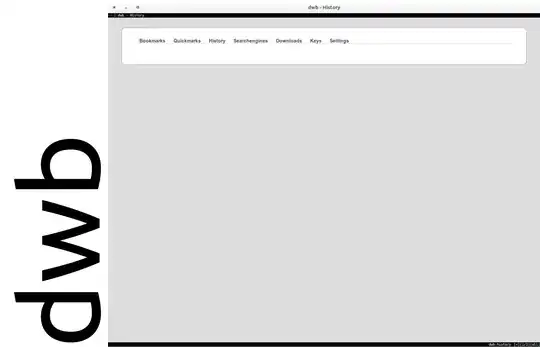

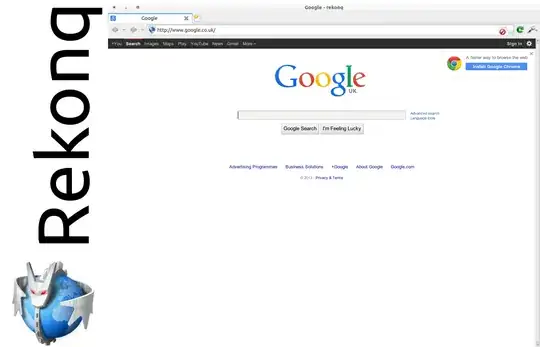






apt-cachewhich is present by default on official Ubuntu flavors.Aptitude, AFAIK, isn't. So just useapt-cache search www-browser. – DK Bose Aug 16 '14 at 10:14