I want to be able to switch between my input languages, but I can't drag and drop the languages in language support because the languages seem to be greyed out, what should I do?
Asked
Active
Viewed 3.8k times
4 Answers
9
You have to go to Dash and select "Text Entry" as shown in the picture below
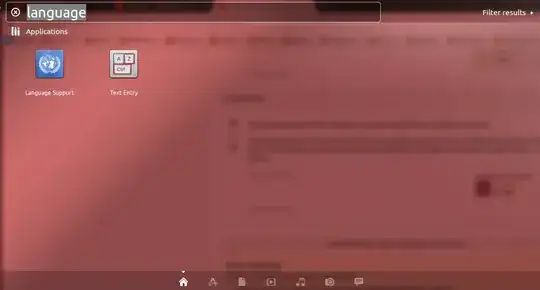
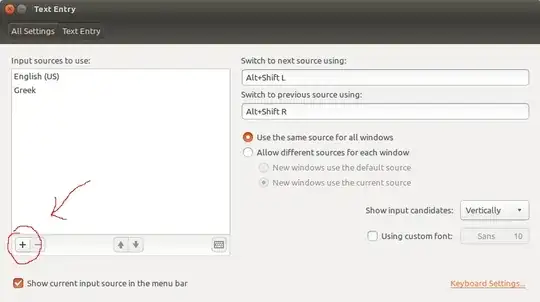
Then you have to press + button to add your preferred languages.
usmanayubsh
- 377
- 5
- 16
Pigeonaras
- 538
1
In Language Support you can change the display language. The place to control the input language is System Settings -> Text Entry.
https://help.ubuntu.com/14.04/ubuntu-help/keyboard-layouts.html
Gunnar Hjalmarsson
- 33,540
- 3
- 64
- 94
0
They are grayed out below English, because everything is available in English.
The drag and drop is the ordering in which a language is used. So you can display everything available in Irish, the remaining in German and everything that isn't available in German in English finally - or sth similar.
Ristridin
- 67