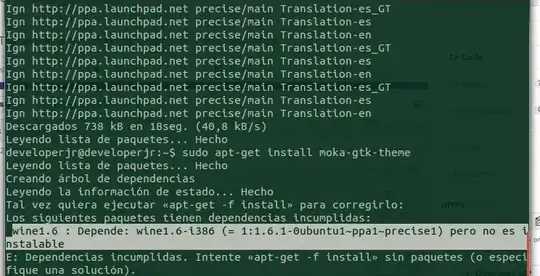
I marked the problem i cant install with ubuntu center and Synaptic i cant repair !!
The following packages have unmet dependencies: wine1.6: Depends: wine1.6-i386 (= 1: 1.6.1-0ubuntu1 PPA1 ~ ~ precise1) but it is not installable E: Unmet dependencies. Try 'apt-get f install' with no packages (or specify a solution).
64 bit 12.04LTS
and tried update to ubuntu 14.04 but I cant update too..