I have windows 7 my computer. Now i tried to install ubuntu 12.04 in my pc. after installting the ubuntu pc suddenly took restart and after that i see this image on my screen, when the pc starts. is there any way to solve this? i can not go into my windows 7 too. 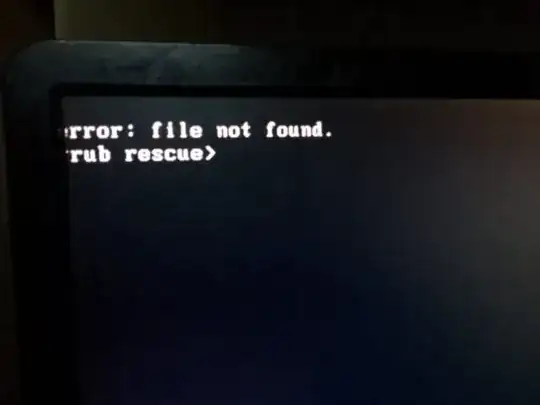
EDIT:
now i have inserted the ubuntu dvd to set up again.i go to the boot option and i clicked F12 but same erroor appears again. 
EDIT AGAIN:
After using the "try ubuntu" i got this display 
I wrote the terminal as you suggested. Where to find the Ubuntu repair now/. ?