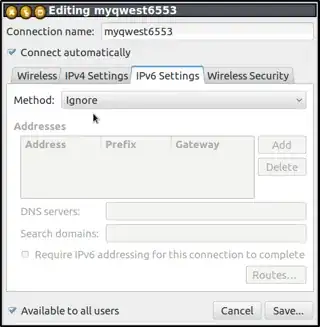I installed Kubuntu on my new HP-15 laptop that I just got. Initially the wireless connection was working well, but about two days ago I noticed a decline in the speed of the wireless connection. When I ping the router I'm getting results greater than 500 ms and sometimes I get 1700 ms whereas if I'm on a wired connection I get 0.4,0.3 and that means it's as fast as it's supposed to be.
I never experienced the issue when I used Kubuntu on my old laptop, so I don't know what caused this as I didn't change any network settings. Even my colleagues in the office who use Windows have never complained of this.
How can I fix this problem?