I loaded a Windows XP iso into Virtual Box and my computer went from 415 to 407 GB, how did this happen?
Asked
Active
Viewed 141 times
1 Answers
0
I'm really not sure what you're asking, but I'll give it a shot.
When you create the hard disk image for your VM, make sure to select "Dynamically Expanding Storage":
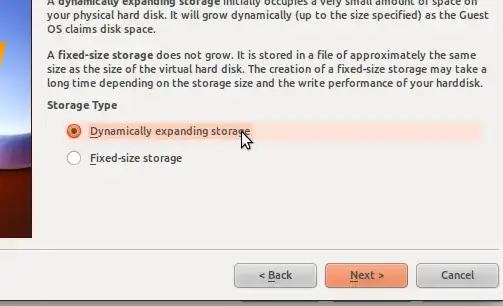
This way, the machine will only take up as much space as it really needs, not the full n gigabytes right away.
Stefano Palazzo
- 86,783
-
1And to add to this: Windows base systems usually have about 2-4GB of a large drive stored for the NTFS file header system, so for a 50GB virtual drive it may use 5-8GB for the virtual overhead. – Thomas Ward Jul 06 '11 at 11:58
-
I don't know if Ubuntu and windows calculate bytes differently some uses the correct 1024 bytes = 1kb etc. Others uses the cheat 1000 bytes = 1kb byte. – Alvar Jul 06 '11 at 12:00
-
@Alvar see Meaning of “i” in “MiB”? – Stefano Palazzo Jul 06 '11 at 12:02
-
but that's just not true.... 1 mb is 1024 kb LOL – Alvar Jul 06 '11 at 12:04
-
1Regardless of the differences, the overhead for the NTFS partition is likely taking up that extra space, as is system files and the virtual windows page file. This would contribute to the several-gig disk space loss. – Thomas Ward Jul 06 '11 at 12:53
-
I figured out what it was. I feel actually pretty dumb. When I loaded the iso into Virtual Box it took me to a blue setup screen. I followed it through and when it was setting up or "installing" these files I noticed my file system kept dropping even below 400. So eventually Windows XP wouldn't continue because I hadn't allotted enough space towards it so I just stopped the machine. After I stopped the machine, however, my memory was freed. It's odd, though, because the machine was starting on computer boot up.. Anyway I appreciate all the help. I'm gonna try Stefano's suggestion. – Earl Larson Jul 06 '11 at 20:44