Ubuntu 10.04 changes two important things related to the choice of filesystem types and layout: GRUB 2 and ext4.
When Ubuntu's default filesystem was ext3, it made some sense to look for alternatives, because ext3 is pretty reliable and flexible, but somewhat slow. Ext4 is perceptibly faster. Barring special requirements, I would recommend ext4 over the alternatives (ext2, ext3, ReiserFS, XFS, JFS, ZFS, Btrfs). Ext4 sees wider use, so it gets more testing and more optimization on typical Linux platforms. Ext4 has generally better tool support (data recovery, resizing, etc.) under Linux, as well (most ext2/ext3 tools were quickly adapted for ext4). The main contenders now are ZFS and Btrfs; but ZFS isn't well-integrated into Linux and Btrfs isn't quite ready for production use yet.
Wikipedia has a comparison of filesystems. Look there if there's a feature that really matters to you and that ext4 doesn't have. If at all in doubt, pick ext4.
What GRUB 2 changes is primarily the need to have a separate /boot partition. This is higher-maintenance, and no longer has any benefit unless you have old hardware where the BIOS can't access the whole disk (old, as in older than Ubuntu at any rate). GRUB 2 can be installed on LVM.
So just keep it simple:
/ LVM ext4 50GB
swap LVM swap varies
/home LVM ext4 everything else
A separate /var doesn't do much for you. Separating out specific pieces of /var (e.g. /var/log, /var/mail) can make sense if that piece gets a lot of action (e.g. a busy mail server).
How much swap to put depends on what you're going to use the machine for. On a server with many users with shell access, be generous since there'll be a lot of idle applications. On a dedicated web server, you aren't going to be swapping much. There's a historical recommendation of 2*RAM; the reason for that recommendation is wrong but the figure isn't stupid.
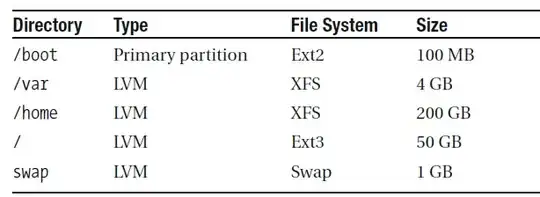
/var/wwwon a separate partition (same principle as my mail example). – Gilles 'SO- stop being evil' Jul 06 '11 at 20:24