I have downloaded the 12.04 located wubi.exe and the 14.04.1 located wubi.exe. I am getting the same behavior from both. Once you start either exe they give you a dialog and then after OK begin downloading an iso file. This works for a while, and then stalls / hangs / freezes. The progress bar remains the same and the "Approximate time remaining" remains the same. However, the installer is still alive. It will repond with an "are you sure?" type message if you click on [Cancel].
One question - is anyone else getting this behavior?
Second question - can I do a Wubi install with a manual download of the big file that is required and which Wubi seems to hang on?
Edit: Got a great answer to the question from Eliah Kagan below. However, it appears that a bug in the software/file formats since Ubuntu 12.10 prevent the use of this technique as the software incorrectly processes the MD5 checksums. See this bug: Metalink md5sum check fails due to change in format
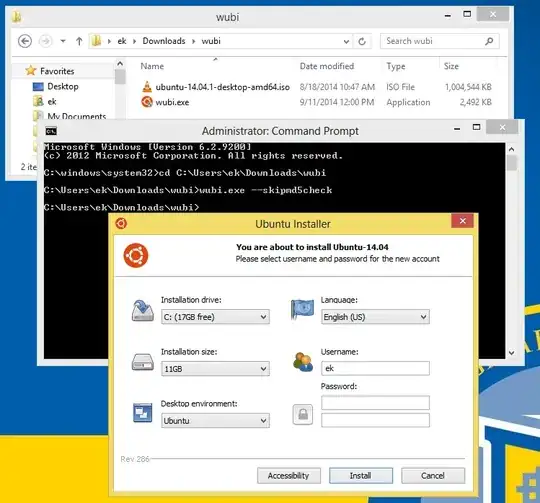
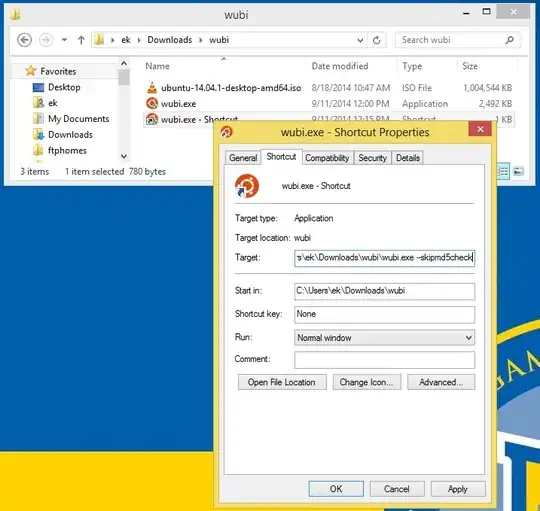
wubi.exeandubuntu-14.04.1-desktop-amd64.isofiles you have? As discussed in my answer, you can test them this way. (In my answer I only talked about checking the MD5sum of the ISO file--being much smaller,wubi.exes are much less likely to have been corrupted during transfer. But checking the MD5sum can identify which file you have, and may serve to clarify or illuminate things further. At the very least, it may eliminate possible causes of the problem.) – Eliah Kagan Sep 06 '14 at 11:52wubi.exe --skipmd5check. One way to do this is from a Command Prompt launched as administrator. Does the problem still occur, that way? – Eliah Kagan Sep 09 '14 at 08:06