I am using Ubuntu 14.04 LTS and I have a problem with my wifi. Its not really a big deal, but its annoying. I got asked for my wifi login credentials during each startup even though Ubuntu remembers my username login and password.
This happens even before I login into the system. And it does not even matter wheter I enter the wifi password of not. If I just click "cancel" on that dialog and then login to the system, its going to connect to the wifi anyway (automatically). I am just trying to get rid og the dialog.
Any tips?
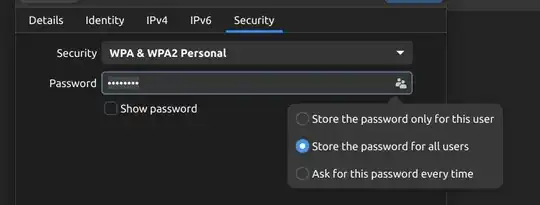
All users may connect to this networkin Ubuntu 2015.10 – Nicolas Raoul Jan 05 '16 at 05:45