The modem installed properly on 14.04, it worked on installation of ubuntu. It's a Broadcom modem, and it's tied into the Broadcom bluetooth card. But the bluetooth does not function on 14.04. Ubuntu says it's disabled what can I do to fix this? It doesn't say that it's not there, it just says disabled even after I turn it on.
rfkill list all
0: phy0: Wireless LAN
Soft blocked: no
Hard blocked: no
1: brcmwl-0: Wireless LAN
Soft blocked: no
Hard blocked: no
2: asuswlan: Wireless LAN
Soft blocked: no
Hard blocked: no
3: asus-bluetooth: Bluetooth
Soft blocked: yes
Hard blocked: no
UPDATE: I removed asus-bluetooth's soft block by running the following commands:
$sudo modprobe -b asus-wmi
$rfkill unblock all
But it's still disabled in settings and I can't use it and it returns to being disabled after a short time
UPDATE:
$hcitool scan
Device is not available: No such device
$ lsmod | grep asus
asus_nb_wmi 16990 0
asus_wmi 24191 1 asus_nb_wmi
sparse_keymap 13948 1 asus_wmi
wmi 19177 2 mxm_wmi,asus_wmi
video 19476 2 i915,asus_wmi
UPDATE:
$ lspci
00:00.0 Host bridge: Intel Corporation Xeon E3-1200 v3/4th Gen Core Processor DRAM Controller (rev 06)
00:01.0 PCI bridge: Intel Corporation Xeon E3-1200 v3/4th Gen Core Processor PCI Express x16 Controller (rev 06)
00:02.0 VGA compatible controller: Intel Corporation 4th Gen Core Processor Integrated Graphics Controller (rev 06)
00:03.0 Audio device: Intel Corporation Xeon E3-1200 v3/4th Gen Core Processor HD Audio Controller (rev 06)
00:14.0 USB controller: Intel Corporation 8 Series/C220 Series Chipset Family USB xHCI (rev 05)
00:16.0 Communication controller: Intel Corporation 8 Series/C220 Series Chipset Family MEI Controller #1 (rev 04)
00:1a.0 USB controller: Intel Corporation 8 Series/C220 Series Chipset Family USB EHCI #2 (rev 05)
00:1b.0 Audio device: Intel Corporation 8 Series/C220 Series Chipset High Definition Audio Controller (rev 05)
00:1c.0 PCI bridge: Intel Corporation 8 Series/C220 Series Chipset Family PCI Express Root Port #1 (rev d5)
00:1c.2 PCI bridge: Intel Corporation 8 Series/C220 Series Chipset Family PCI Express Root Port #3 (rev d5)
00:1c.3 PCI bridge: Intel Corporation 8 Series/C220 Series Chipset Family PCI Express Root Port #4 (rev d5)
00:1c.4 PCI bridge: Intel Corporation 8 Series/C220 Series Chipset Family PCI Express Root Port #5 (rev d5)
00:1d.0 USB controller: Intel Corporation 8 Series/C220 Series Chipset Family USB EHCI #1 (rev 05)
00:1f.0 ISA bridge: Intel Corporation HM87 Express LPC Controller (rev 05)
00:1f.2 SATA controller: Intel Corporation 8 Series/C220 Series Chipset Family 6-port SATA Controller 1 [AHCI mode] (rev 05)
00:1f.3 SMBus: Intel Corporation 8 Series/C220 Series Chipset Family SMBus Controller (rev 05)
01:00.0 3D controller: NVIDIA Corporation GM107M [GeForce GTX 860M] (rev ff)
03:00.0 Network controller: Broadcom Corporation BCM4352 802.11ac Wireless Network Adapter (rev 03)
04:00.0 Ethernet controller: Qualcomm Atheros QCA8171 Gigabit Ethernet (rev 10)
Am I to assume that since it doesn't list bluetooth anywhere in that list that Ubuntu just doesn't realize that I have a bluetooth device? It would explain why I've tried virtually everything to enable it but it won't work. Please help.
UPDATE:
Since upgrading to 14.10 bluetooth works as long as I rfkill unblock all
UPDATE:
and now since I removed ubuntu and reinstalled from scratch 14.10 it works fine without a hitch

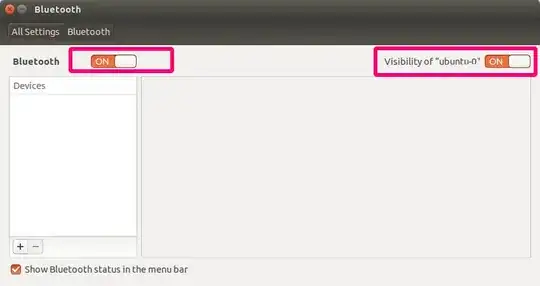
rfkill unblock allin terminal (press"How to install/update the Bluetooth drivers:"– αғsнιη Sep 09 '14 at 18:44