My system is Dell XPS L502X, with NVIDIA graphics card 525M. For your notice, it is different from this and not completely related to this.
I was having problem of black screen after opening the Ubuntu 14.04. To get out of it I reinstalled Ubuntu 14.04.
After re-installing and adding NVIDIA drivers, system is getting freezed, frequently. So only option left is to press,Alt+F1, then Alt+F7
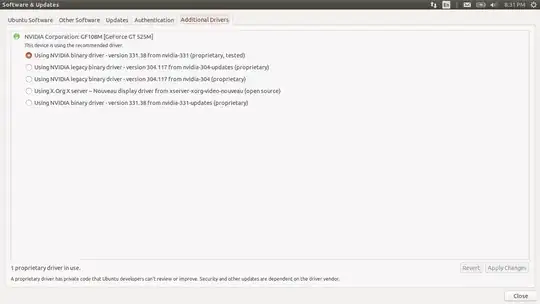
apt-gethave their solution, the problems with the login has another solutions, the problems after installing the Nvidia drivers, another, etc. Instead ask a question per problem. – Braiam Sep 21 '14 at 19:23Using X.OrgX server - Nouveau displary driver from xserver-xorg-video-nouveau (open source)I had the same problem, it's related to Nvidia diver. – αғsнιη Sep 22 '14 at 04:54