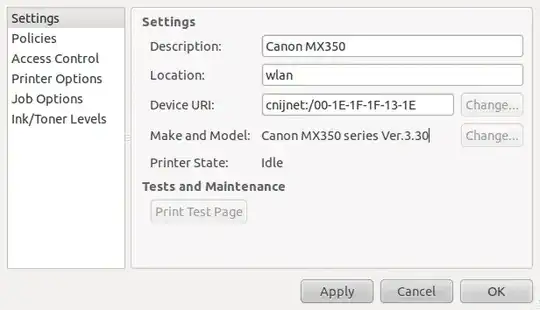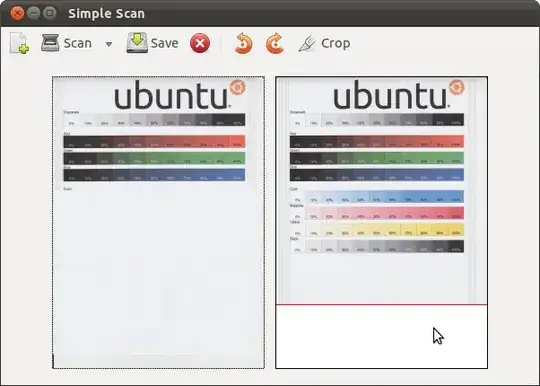Anybody successful on installing this printer on amd64 please?
Canon supplies 32bit drivers -- as *.deb and also as source: http://www.canon.com.au/en-au/For-You/Printers/PIXMA-InkJet-Printers/MX350 Current compilation failed ... Trying to install the i386 debian packages worked somehow ...
as of 2011-11 there's an awesome ppa repository: