My Info: http://www.alsa-project.org/db/?f=cbf6b64acdde8c2f2d3a24cae453b4f2817e8a1e
Today I updated Ubuntu base via Software Updater and now my sound does not work out of built in laptop speakers or the headphone jack. Software Updater may have updated other things besides Ubuntu base, but unfortunately I wasn't paying much attention.
This log is about the time when update occurred and the problem began, but it seems to be mostly vlc related stuff, so I don't know.
/var/log/apt/history.log
Start-Date: 2014-09-09 12:42:13
Commandline: aptdaemon role='role-commit-packages' sender=':1.241'
Upgrade: vlc-plugin-notify:amd64 (2.2.0+ppa2.1, 2.2.0+ppa2.2), libvlccore8:amd64
(2.2.0+ppa2.1, 2.2.0+ppa2.2), vlc-nox:amd64 (2.2.0+ppa2.1, 2.2.0+ppa2.2), vlc-plugin-
samba:amd64 (2.2.0+ppa2.1, 2.2.0+ppa2.2), libnss3-1d:amd64 (3.15.4-1ubuntu7,
3.15.4-1ubuntu7.1), vlc-data:amd64 (2.2.0+ppa2.1, 2.2.0+ppa2.2), libnss3-nssdb:amd64
(3.15.4-1ubuntu7, 3.15.4-1ubuntu7.1), libnss3:amd64 (3.15.4-1ubuntu7,
3.15.4-1ubuntu7.1), vlc:amd64 (2.2.0+ppa2.1, 2.2.0+ppa2.2), libvlc5:amd64
(2.2.0+ppa2.1, 2.2.0+ppa2.2)
End-Date: 2014-09-09 12:43:01
The Sound Settings (unity-control-center sound) does not show any devices.
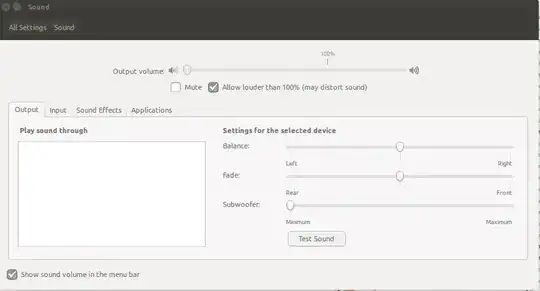
AlsaMixer, after F5 (show all) has 2 channels I can change PCM and Digital, I swear there used to also be a master channel (and maybe others) before.

Tried:
pulseaudio -k
pulseaudio --start
sudo alsa force-reload
sudo apt-get remove --purge alsa-base pulseaudio
sudo apt-get install alsa-base pulseaudio
sudo alsa force-reload
older kernel and newer rc kernel
aplay /usr/share/sounds/alsa/Front_Center.wav says it played, but no sound heard
I ran the alsa info script:
wget http://www.alsa-project.org/alsa-info.sh -O alsa-info.sh && bash alsa-info.sh
My Info: http://www.alsa-project.org/db/?f=cbf6b64acdde8c2f2d3a24cae453b4f2817e8a1e
hda-intel 0000:00:1b.0: Codec #0 probe error; disabling it...that's your problem. Report a bug to Ubunto or ALSA. – CL. Sep 10 '14 at 09:05