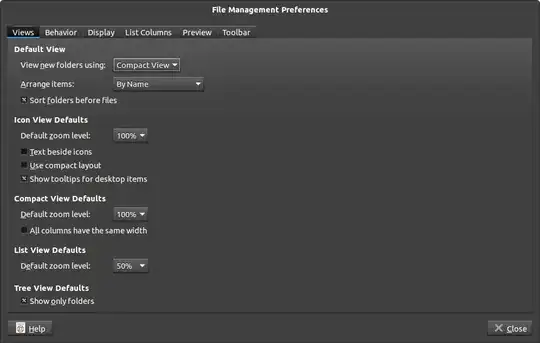In Ubuntu 12.04 I had 3 choices of displaying my folders but now I have upgraded to 14.04 and there are only 2 choices to display my folders.
I don't like 'icon' view and I don't like 'list' where one folder is on top of the other. I like the folders to fill the whole window, on top of each other but also to the sides just like I had it in 12.04.
Is there anything I can do to get my preferrd folder view back?? Thanks