I am trying to edit this file to add "nomodeset" to the end of the line.
Is there any way to edit a buffer? Is there a work-around for this?
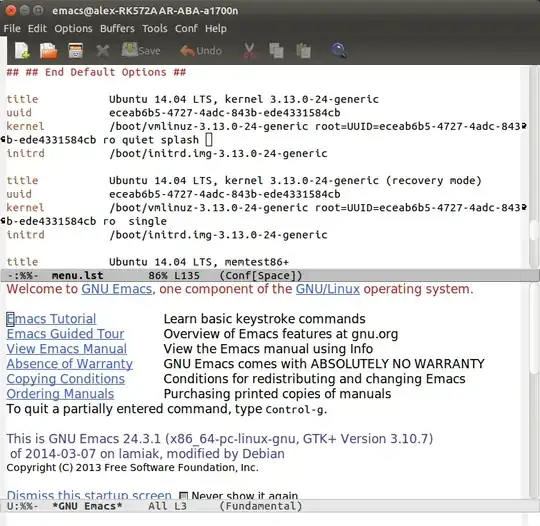
I am trying to edit this file to add "nomodeset" to the end of the line.
Is there any way to edit a buffer? Is there a work-around for this?
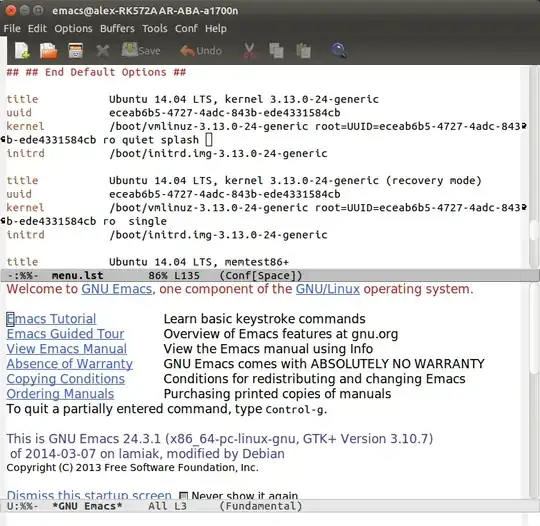
Open Ubuntu's configuration file for grub:
sudo nano /etc/default/grub
Edit the content of the variable GRUB_CMDLINE_LINUX to include the word nomodeset
Use ctrl+x to save the file and exit nano.
Update the grub boot script to use your new config with sudo update-grub.
update-grubadd thenomodesetflag to your kernel line every time, if you know how to use an editor. I never used Emacs though and don't know how it relates to your problem. – David Foerster Sep 15 '14 at 19:30sudo nano /etc/default/grubThen make your changes and ctrl+x to exit. Then update grub.sudo update-grub– amanthethy Sep 15 '14 at 23:06