I'm new to Ubuntu. I have 14.04 release, and I wanted to add a shortcut of /var/www to my desktop, since I want to do some PHP development.
I went to /var/www to make a link, but my right-click menu is greyed out:
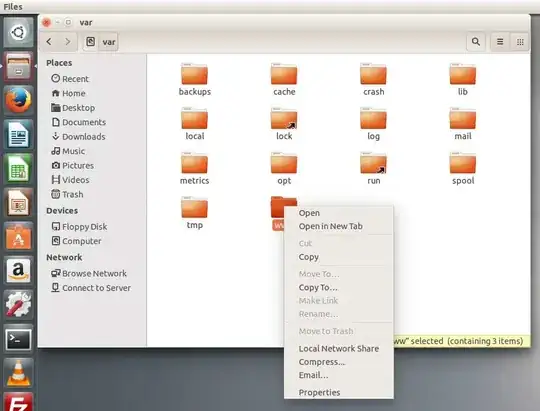
Why is that and how do I solve it?
I'm new to Ubuntu. I have 14.04 release, and I wanted to add a shortcut of /var/www to my desktop, since I want to do some PHP development.
I went to /var/www to make a link, but my right-click menu is greyed out:
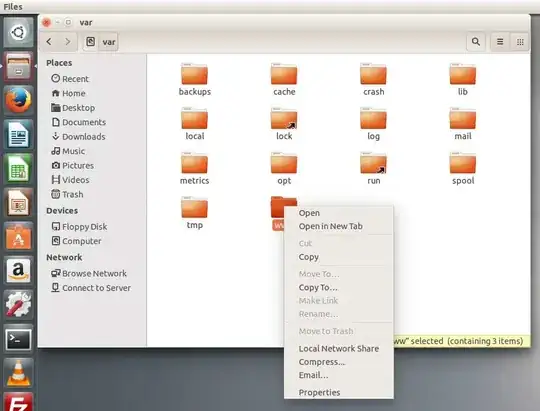
Why is that and how do I solve it?
Try this:
ln -s /var/www/ ~/Desktop/www
You can replace the "www" after Desktop with anything you like.
"Make link" option is greyed out because the directory is outside your home directory, and you need superuser privileges to create files there. The simplest solution is to create a symbolic link manually. Open a terminal and type
ln -s <file> <link>
Replace <file> and <link> with proper filenames. <link> should be inside your home directory.
sudo nautilus) then you will able to click on "Make Link" button in whole file system (/). – Pandya Sep 21 '14 at 09:32gksudo nautilusorsudo -H nautilusorsudo -i nautilusare preferable tosudo nautilus. – Eliah Kagan Sep 24 '14 at 00:07