Does Ubuntu come with an equivalent to the Disk Management tool in Windows? How do I access it?
Asked
Active
Viewed 2.8k times
3 Answers
5
You can use the Disks utility which is installed by default.
Just search for "Disks" in the dash or run gnome-disks from terminal.
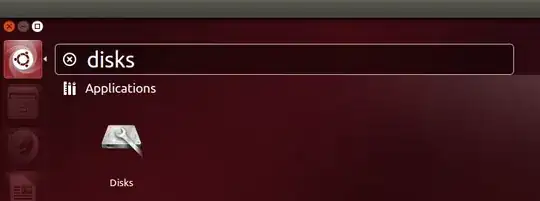
It does look a bit different than Windows Disk Management, but includes a variety of features:
- Creating new partition tables
- Creating and restoring disk images (this is what
dddoes, just nicer and with a progress bar) - Benchmarking disks or partitions
- Reading SMART data (for disks and data connections that support it)
- Apply Standby Timeout Settings and Enable Write Cache (through Drive Settings… menu option)
- Manually putting drives into standby mode or shutting them down
- Format partitions
- Setting partition flags and attributes
- Changing partition labels
- Handling LUKS encrypted disks
…and probably a lot more. If you're just looking for a straight forward partition manager you may want to have a look at GParted.
What you may not find in any graphical tool to my knowledge is how to create and manage software RAID arrays. You should have a look at btrfs, ZFS (on Linux) and mdadm for this functionality.

LiveWireBT
- 28,763
-
One big advantage of Disks over GParted: LVM support. GParted can't see what's inside LVM, Disks shows it as a separate disk. – muru Sep 26 '14 at 04:11
0
GParted is also a very good utility for changing partitioning of disks round! Used to be installed by default, not sure if it still is, but definitely still in repositories :)
jondee
- 1
-
-
Installing it only takes one
sudo apt-get install gparted. I personally prefer it tognome-disks. – Drew Stewart Sep 26 '14 at 03:14