As the title, I'm getting no sound on Ubuntu 14.04; sound are correctly reproduced on Windows. I've tried many solutions, but the problem seems to be that pulseaudio doesn't recognize my sound card. Maybe this is due to some changes that I've done in bootup services, even if I don't think I changed something related to audio devices.
This is the services current running
$>sudo service --status-all
[ + ] acpid
[ - ] anacron
[ - ] apache2
[ + ] apparmor
[ ? ] apport
[ + ] atd
[ + ] avahi-daemon
[ ? ] binfmt-support
[ + ] bluetooth
[ - ] brltty
[ + ] bumblebeed
[ ? ] console-setup
[ + ] cron
[ ? ] cryptdisks
[ ? ] cryptdisks-early
[ + ] cups
[ + ] cups-browsed
[ - ] dbus
[ + ] ddclient
[ + ] dictd
[ ? ] dns-clean
[ + ] ebtables
[ - ] fancontrol
[ + ] friendly-recovery
[ - ] grub-common
[ - ] hddtemp
[ ? ] irqbalance
[ + ] kerneloops
[ ? ] killprocs
[ ? ] kmod
[ + ] libvirt-bin
[ ? ] lightdm
[ - ] lm-sensors
[ ? ] mysql
[ ? ] networking
[ + ] nmbd
[ + ] ntop
[ ? ] ondemand
[ - ] postgresql
[ ? ] pppd-dns
[ - ] procps
[ - ] pulseaudio
[ ? ] qemu-system-x86
[ ? ] rc.local
[ + ] resolvconf
[ - ] rsync
[ + ] rsyslog
[ ? ] runhwactivator
[ + ] samba
[ - ] samba-ad-dc
[ + ] saned
[ ? ] screen-cleanup
[ ? ] sendsigs
[ - ] smartmontools
[ + ] smbd
[ ? ] speech-dispatcher
[ - ] sudo
[ ? ] tlp
[ - ] tomcat7
[ + ] udev
[ ? ] umountfs
[ ? ] umountnfs.sh
[ ? ] umountroot
[ - ] unattended-upgrades
[ - ] urandom
[ ? ] vboxautostart-service
[ + ] vboxballoonctrl-service
[ + ] vboxdrv
[ + ] vboxweb-service
[ + ] winbind
[ - ] x11-common
I noticed that many of the services flagged as [ - ] actually are active; so, I don't know if this output is true. As you can see, it seems that pulseaudio is not running. However
$>sudo service pulseaudio status
pulseaudio start/running, process 7993
Btw, here are some screenshots.
alsamixer

some pulseaudio tabs while reproducing some sounds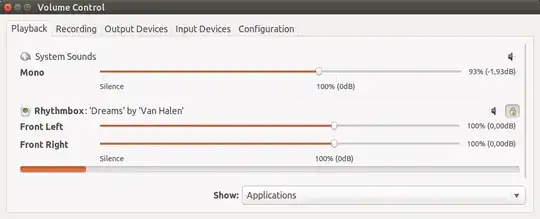
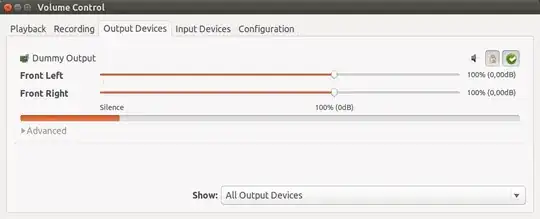
Other tabs are simply empty, so it seems that it doesn't correctly recognize my sound card. Any idea?