I don't hear any sound from my os Ubuntu on my lap hp 15 notebook pc . what is its reason ?
-
the sound icon in the taskbar above,click there and see it is mute or not. – saptarshi nag Sep 21 '14 at 06:26
-
The mute is not ticked! – Vishnu Vichu Sep 21 '14 at 06:27
-
Increase the volume to see the sound is not coming or not,then see if your system is recognizing your sound card or not by "sudo aplay -l" – saptarshi nag Sep 21 '14 at 06:38
-
try http://askubuntu.com/a/230893/283843 – αғsнιη Sep 21 '14 at 06:56
-
How about headphones, do they work for you?! – v2r Sep 21 '14 at 10:57
1 Answers
First step, just to verify, check if the sound is not muted. Once you verify this, go to
Sound Settings:

In the Sound Settings, you’ll find that you have practically nothing here except a dummy output. Quite frustrating. It means that your sound card is not even recognized. Puff!
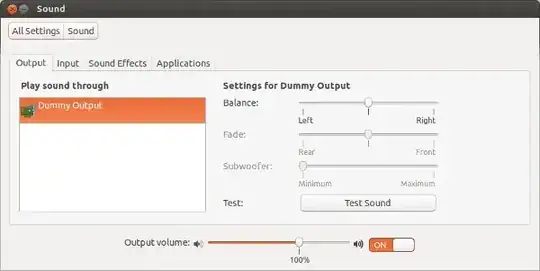
No worries. The one shot solution which fixed the sound problem for me on my Intel powered Dell Inspiron N4010 is to force reload Alsa. To do that, use the following command in terminal (Ctrl+Alt+T):
sudo alsa force-reload
The output will be like this.

You may think that it is hanged or still in processing but it takes only couple of seconds. You can simply close it afterwards by using Ctrl+C. Now, you need to reboot your computer. If at the next start up, you hear the login sound at the lock screen, you know it worked like a charm.

First Alternate method to fix no sound in Ubuntu 14.04:
If the above problem did not fix it for you, try reinstalling Alsa and Pulse audio in the following manner:
sudo apt-get remove --purge alsa-base pulseaudio
sudo apt-get install alsa-base pulseaudio
And force reload Alsa again:
sudo alsa force-reload
Restart and enjoy the world of sound, again.
Second Alternate method to fix no sound in Ubuntu 14.04:
Open the terminal and edit speech-dispatcher file by using the following command:
sudo gedit /etc/default/speech-dispatcher
In here, change RUN=yes to RUN=no
Reboot and enjoy sound.