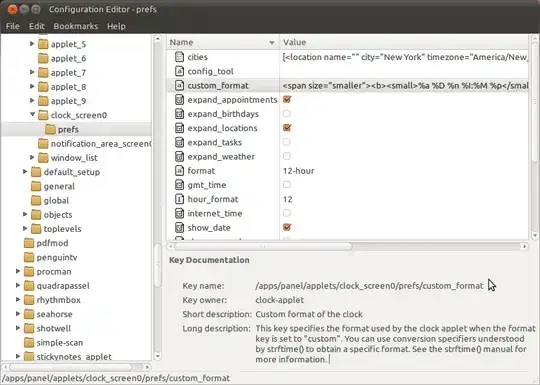Possible Duplicate:
How to change the format of the date & time displayed in top panel ?
I've been using computers for too long. The "human" display of the date/time in the panel looks a bit strange to me these days.
I am quite happy with the more functional and sortable digits-and-dots-and-dashes approach. Give me YYYY-MM-DD hh.nn.ss any day! (with leading zeroes)
I am a recent refugee from land of Windows, where one consolation was a nice tray clock (TClockEx)which had free-form layouts for both the tray-display and the copy-to-clipboard.
Although I like the general features of the standard-issue clock, I really do want a free-form digital clock (preferably with clipboard-out)... and my calendar week starts on Monday (not Sunday, as per the panel-clock)
I often need a sortable digital date/time prefix for file names. The clock is handy for this.
Can the standard Ubuntu clock do this? I couldn't find anything.
... or is there another clock which can?