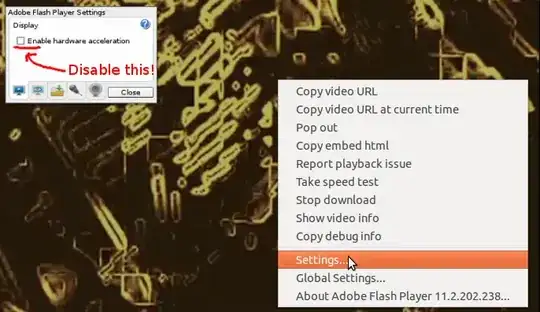Lately (a week or so) I have this incredibly annoying bug: Every once in a while I get to the point were youtube and other .flv-videos play for two seconds and then stop. If I press start and stop or skip to another position in the video, I get another two seconds. *Restarting gnome helps it for a while, resta*rting firefox/totem doesn't help.
I did not change a thing in my video or flash-player options. The problems occurres in totem as well. VLC is fine.
Edit:
Gnash seems to help the problem but creates others: With Gnash there are a few webplayers that simply don't work anymore. The 64bit-nonfree has the same problems as the 32bit-nonfree (2 seconds then stop). The problem is independent of gpu validation. Clearing cache and cookies makes no difference. Only restarting gnome helps.
Edit2:
Here is some info on my system. The error occures much less frequent since 12.04 but is still there.